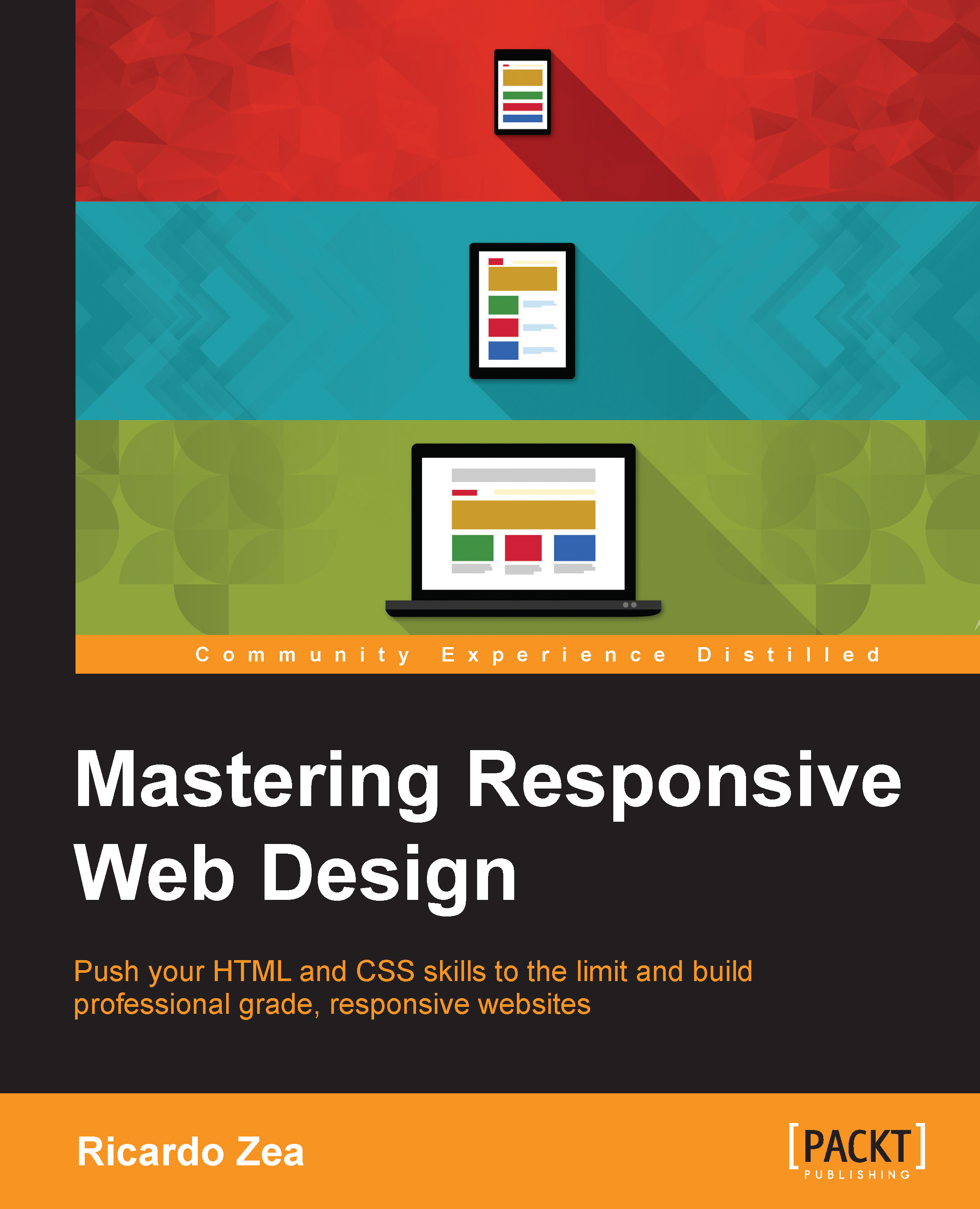Retrofitting an old website with RWD
If and when the moment comes, we need to be prepared to make a nonresponsive or fixed-width site/app responsive.
There are two ways of retrofitting a nonresponsive or fixed-width site/app. One way is using the Adaptive Web Design (AWD) technique that uses absolute units (that is, pixels). The other way is using RWD and transforming all pixel values to percentages with a very simple formula.
Regardless of which techniques we use, we are going to have to use a desktop-first approach since the site we're dealing with was built for wide screens only. This means that we're going to use the max-width property in our media queries.
Before we look at both retrofitting techniques, we need a base page to start with.
The base page
The graphic you see here is proportional to a 12-column 980GS layout. The browser window is 1024px wide and the page is 980px wide:

Tip
Our main container in gray, which is 980px wide, already has 10px padding to the left and right. This means...