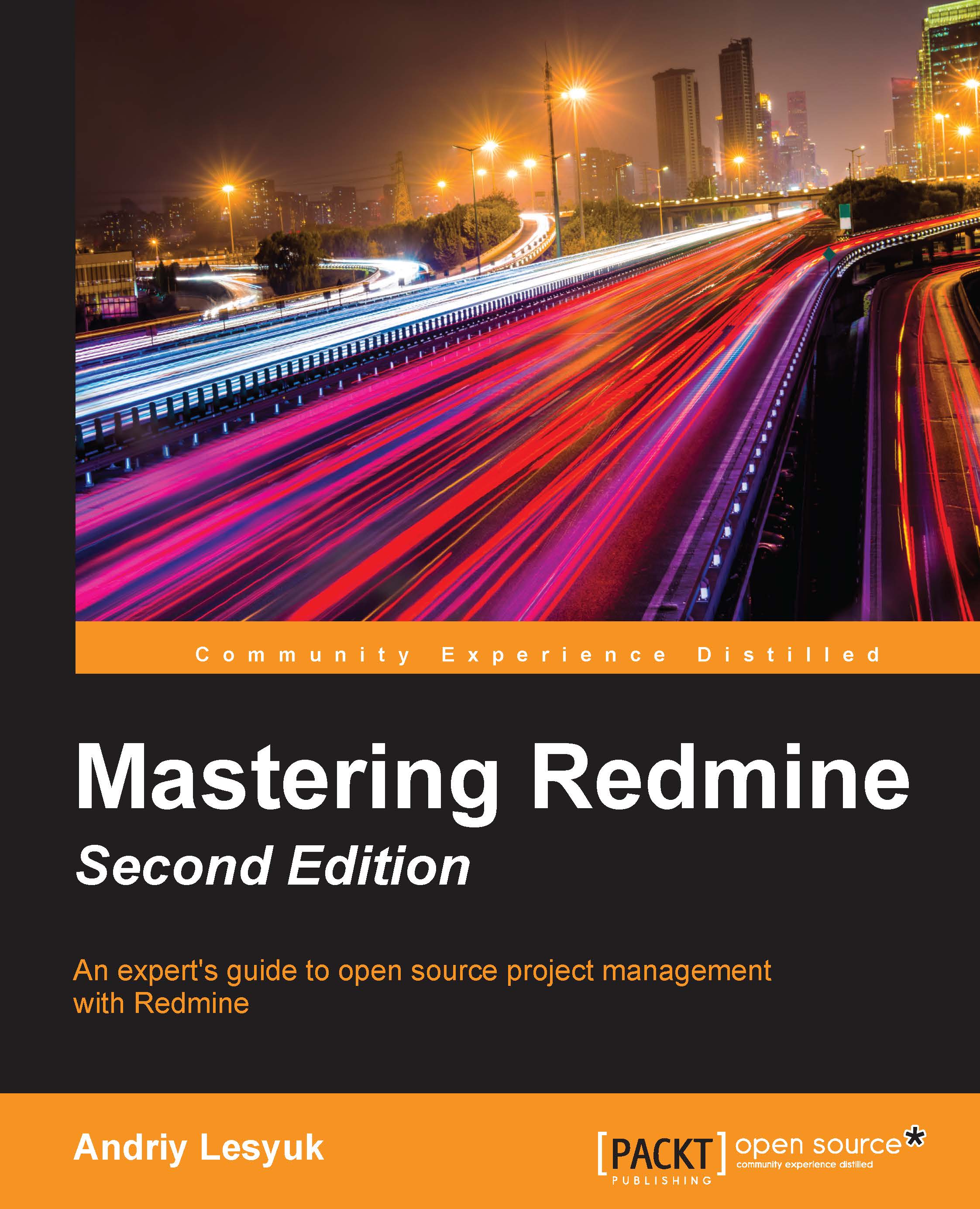The issue list
Now that you have learned how to create issues and check their details, let's move on to the Issues tab of the Projects menu, where they are listed:

On the sidebar of this page, you can see the same Issues section that you could see on the single issue page. The View all issues link of this section can be used to open the issue list with all view parameters reset to their default values. The form under the Issues title in the main content area and above the list is actually the one that you can use to modify the parameters of the list. Let's discuss this form in detail.
By default, issues are filtered by their status, so only open issues are listed. But you can add more filters using this form. Thus, you can also filter issues by Tracker, Priority, Author, Assignee, Category, Target version, Subject, Start date, Due date, the done ratio, the issue relation, and much more. The following screenshot shows some of the filters that are available:

Each of these filters has...