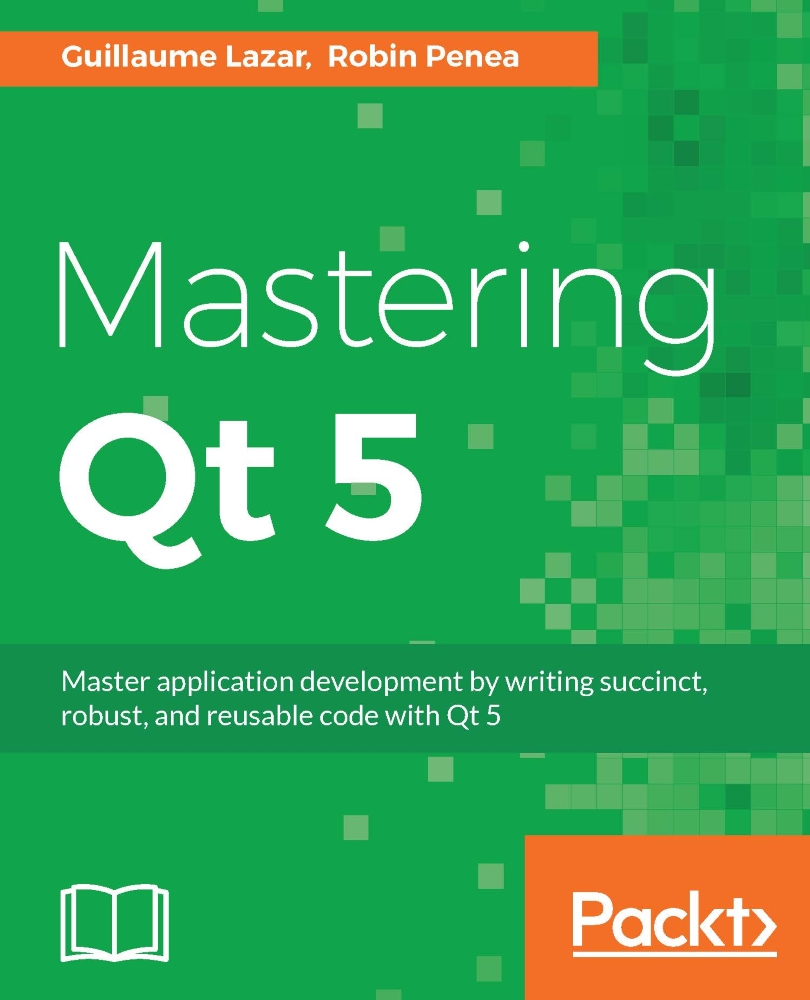Displaying the selected album with AlbumWidget
This widget will display the data of the selected album from AlbumListWidget. Some buttons will allow us to interact with this album.
Here is the layout of the AlbumWidget.ui file:

The top frame, albumInfoFrame, with a horizontal layout, contains:
albumName: This object displays the album's name (Lorem ipsum in the designer)addPicturesButton: This object allows the user to add pictures selecting fileseditButton: This object is used to rename the albumdeleteButton: This object is used to delete the album
The bottom element, thumbnailListView, is a QListView. This list view represents items from PictureModel. By default, QListView is able to display a picture next to text requesting Qt::DisplayRole and Qt::DecorationRole from the model.
Take a look at the header AlbumWidget.h file:
#include <QWidget>
#include <QModelIndex>
namespace Ui {
class AlbumWidget;
}
class AlbumModel;
class PictureModel;
class QItemSelectionModel;
class...