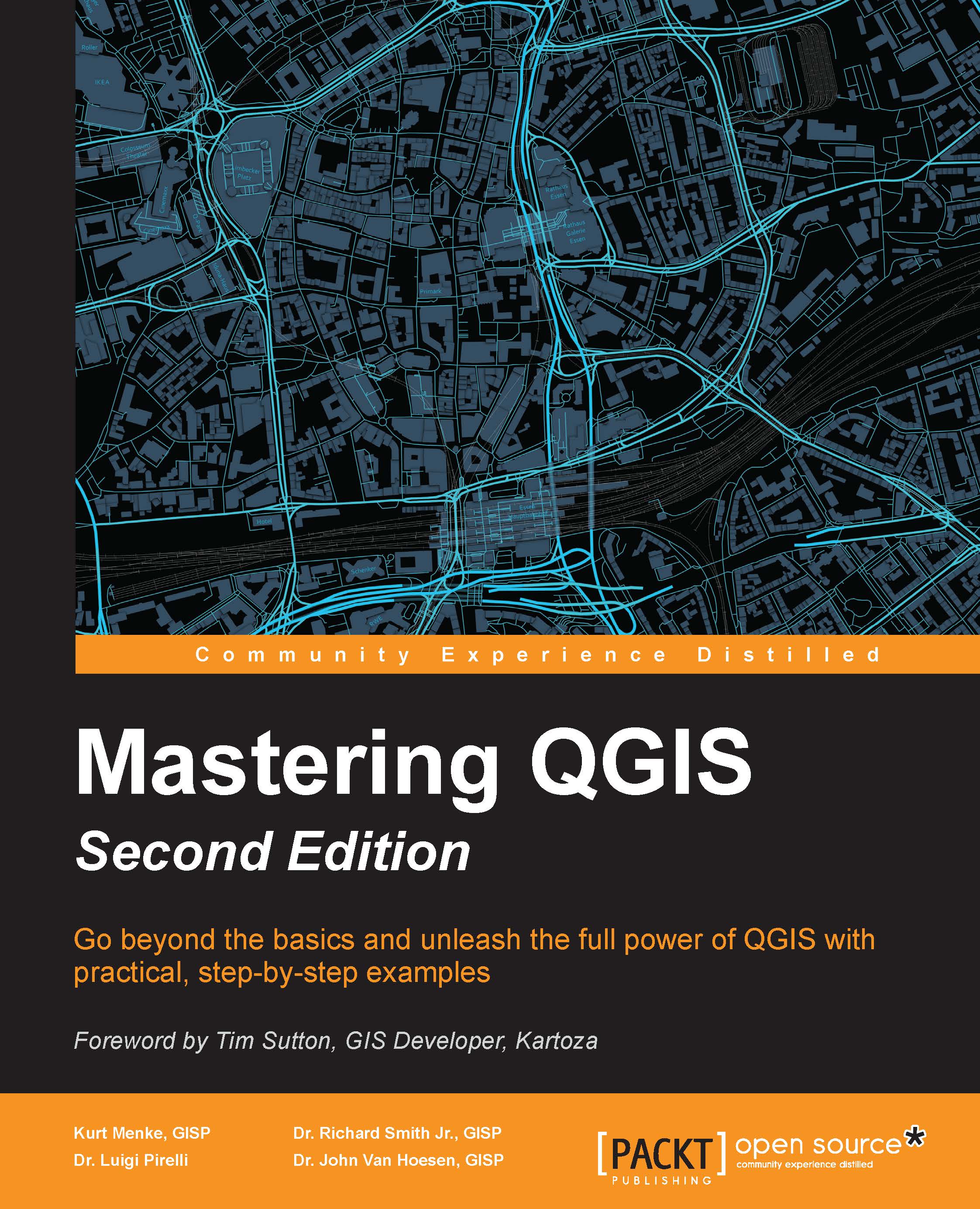Adding algorithms to your model
Algorithms are added to the graphical modeler in the same way as inputs. Find the algorithm from the Algorithms tab, and either double-click on it or drag it onto the modeler canvas. You can search for tools as you would in the Processing Toolbox. Type the name into the search box at the top of the Algorithms tab:

Here we see the Algorithms tab with buffer being used as the search term.
In the Algorithms tab, there is a special category named Modeler-only tools. The three tools—Calculator, Raster layer bounds, and Vector layer bounds—do not appear in the Processing Toolbox. They are tools that only make sense when they are used in the context of the graphical modeler:

The Calculator tool is perhaps the most commonly used of the three tools. It allows you to perform arithmetic calculations on numeric outputs from other algorithms. For example, if you use one of the statistical output tools such as Raster layer statistics in your model or if you have numeric inputs...