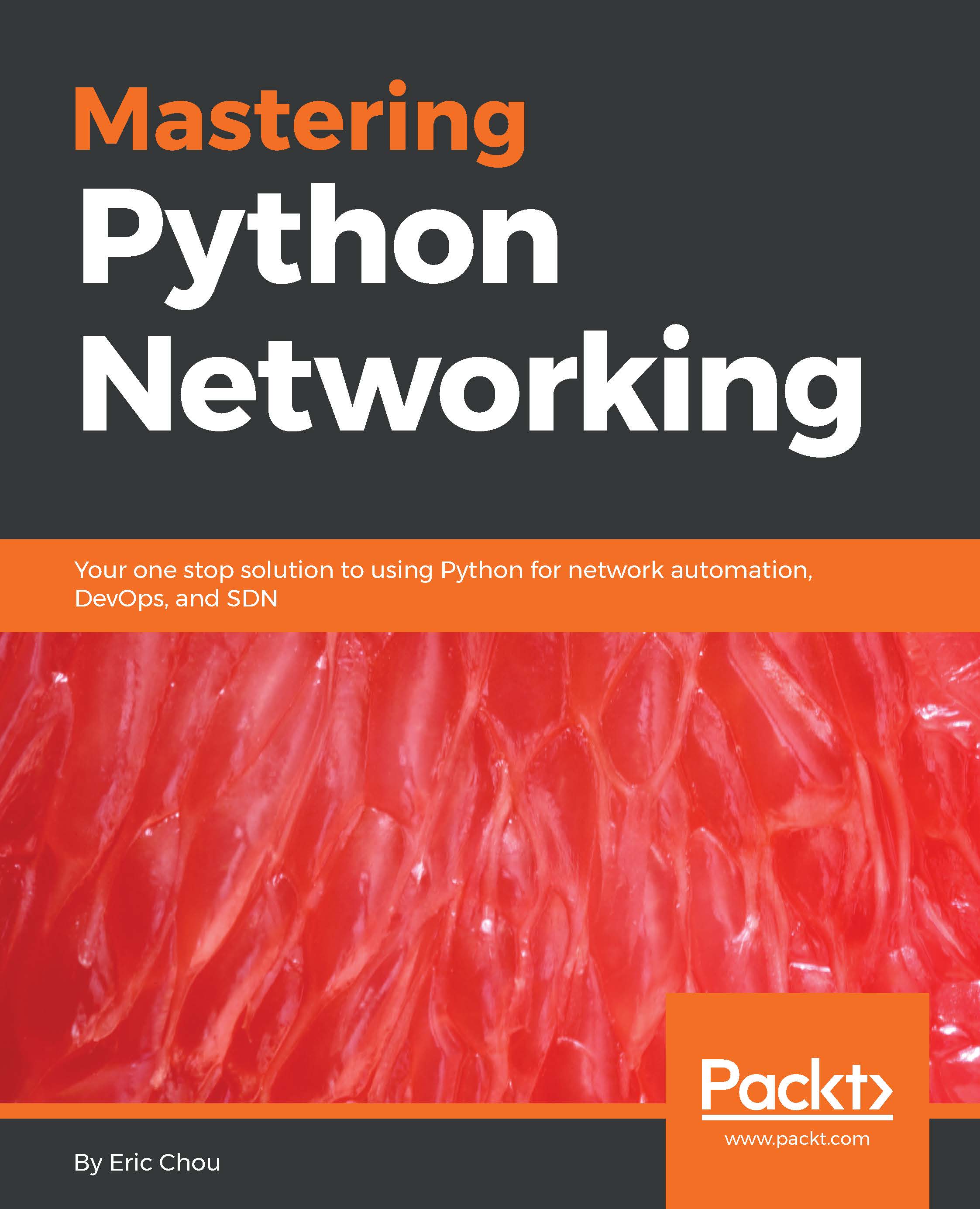What is the internet? This seemingly easy question might receive different answers depending on your background. The internet means different things to different people, the young, the older, the student, the teacher, the business person, a poet, all could have a different answer to the question.
To a network engineer and systems engineer by extension, the internet is a global computer network providing a variety of information. This global computer network system is actually a web of internetwork connecting large and small networks together. Imagine your home network; it will consist of a home switch connecting your smart phone, tablet, computers, and TV together, so they can communicate with each other. Then, when it needs to communicate to the outside world, it passes the information on to the home router that connects your home network to a larger network, often appropriately called the Internet Service Provider (ISP). Your ISP often consists of edge nodes that aggregate the traffic to their core network. The core network's function is to interconnect these edge networks via a higher speed network. At special edge nodes, your ISP is connected to other ISPs to pass your traffic appropriately to your destination. The return path from your destination to your home computer, tablet, or smart phone may or may not follow the same path through all of these networks back to your screen.
Let's take a look at the components making up this web of networks.