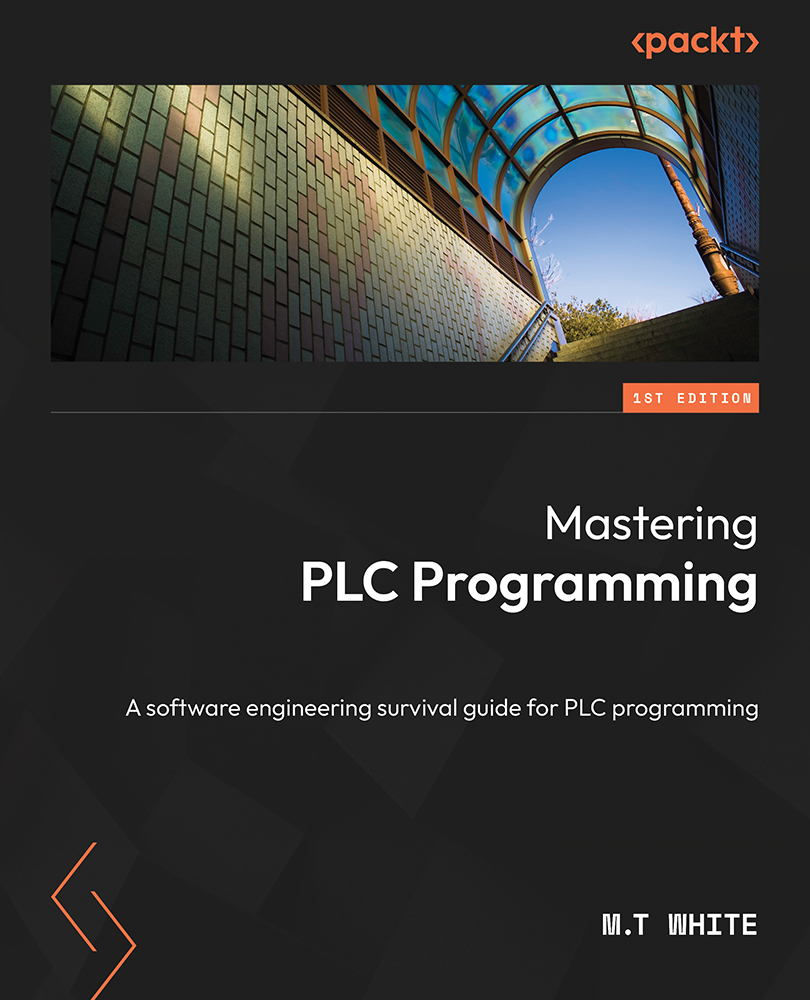Understanding grouping/position
Another key aspect of HMI design is grouping. Controls and readouts need to be logically grouped so the operator can easily control the machine and take necessary readings. When it comes to grouping, I have heard two schools of thought. The first one is to stack the controls vertically, as in Figure 13.5.

Figure 13.5 – Vertical stacking
With the controls laid out as they are in Figure 13.5, the operator scans the controls in a top-to-bottom motion. This configuration is known as side navigation. Normally the side navigation is on the left of the screen. Left navigation is considered more efficient and faster for the operator. The key to this layout is that each component gets equal weight. This means that, visually, the bottom switch is as important as the top switch.
Left-side layouts like these are common for things such as selecting submenus, homing different machine parts, and so on. This layout will free up...