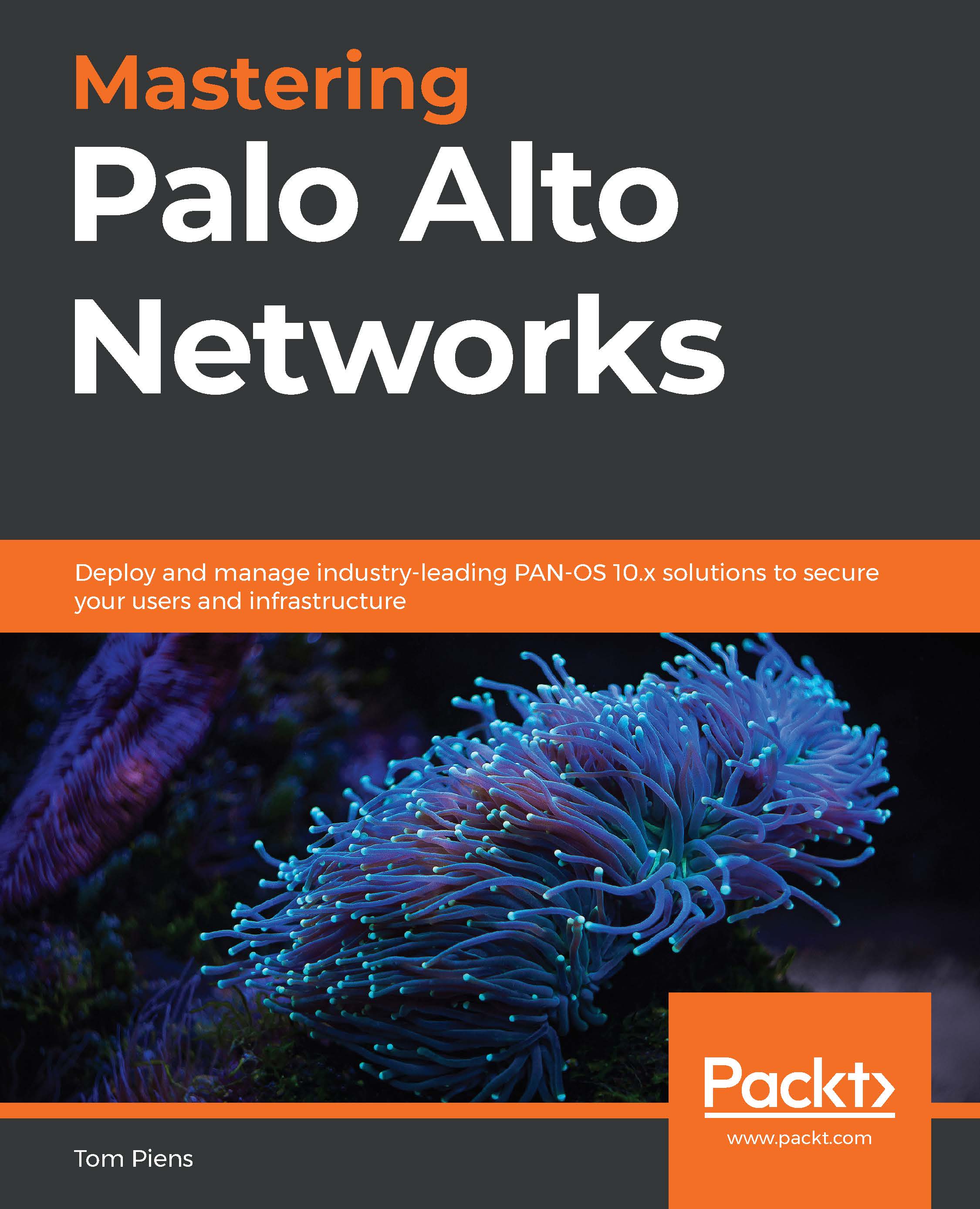Analyzing session flows
We've all been there; you've reviewed the logs, collected packet captures, and looked at the global counters, but you still can't find out what exactly is happening with a session. The last resort is to look at a session one packet at a time as it goes through the firewall and see what is happening to each packet at every stage and process:
Important note
Inspecting the flow is a very labor-intensive task for the data plane processor to do, so it is paramount that a very strict filter is set, which will also help prevent clutter, as well as ensure that the data plane is not already low on resources. To keep an eye on the data plane, use the following command while collecting the information to make sure you're not creating more issues by overloading the data plane.
reaper@PA-VM> show running resource-monitor second
Be vigilant in ensuring that the data plane cores do not hit 100% consistently and that the packet descriptors...