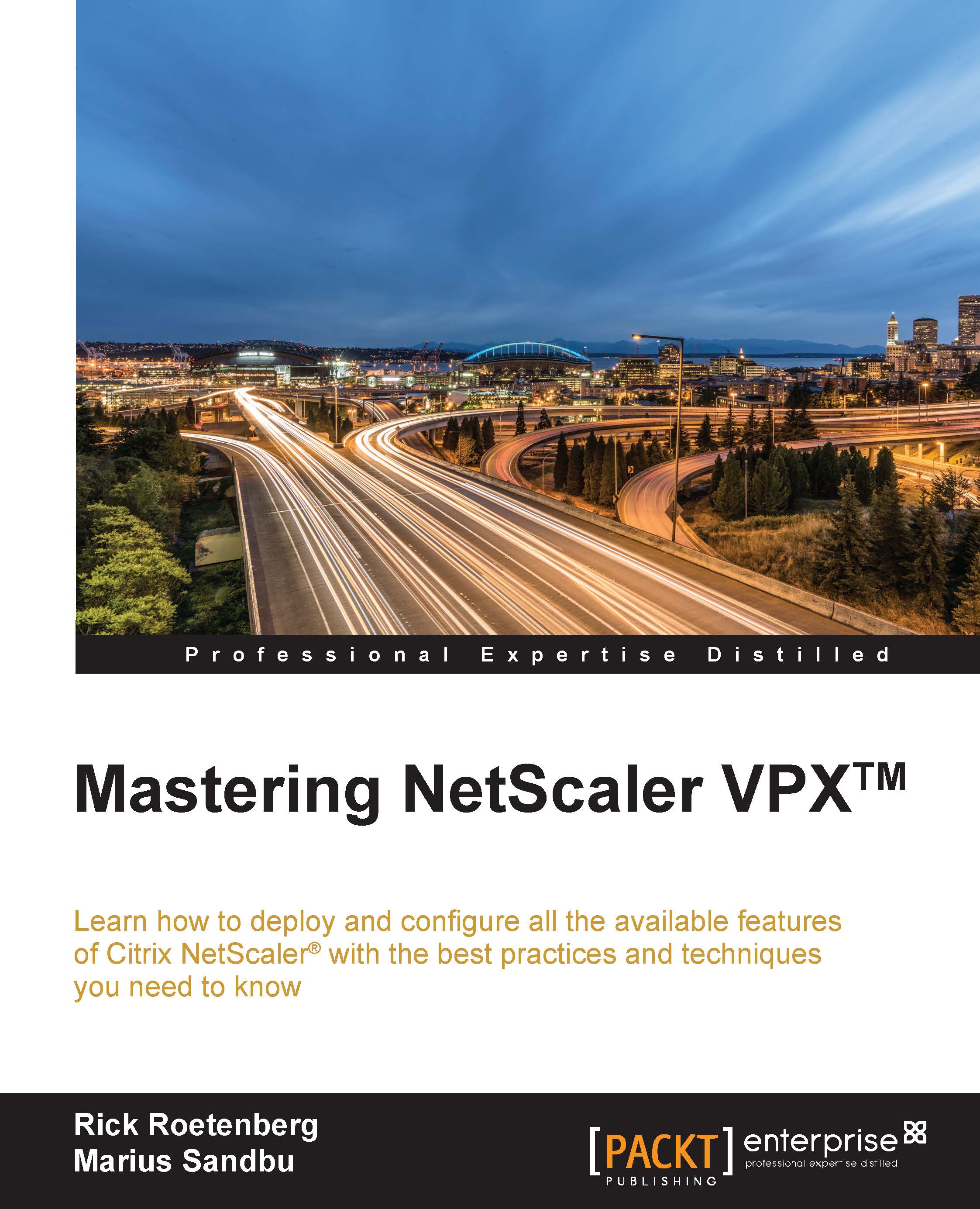TCP and SSL profiles
Since most of the traffic going through the Internet today is based upon TCP, it is important that it is properly configured. Since endpoints might come from many different locations—such as a PC connected to a fast Ethernet connection or a mobile device using 3G/4G—the connection needs to behave differently.
TCP has many different parameters that by default on NetScaler are not configured. This is because NetScaler is configured to fit into most environments, and even though many of the TCP options might give a performance boost they might also degrade performance if not properly configured.
This is where TCP profiles come in. TCP profiles allow us to configure a set of different TCP settings into a profile that we can then attach to a virtual server or a set of services. For instance, TCP traffic should behave differently for mobile devices browsing a mobile website located on a load-balanced vServer than for traffic going to backend resources connected...