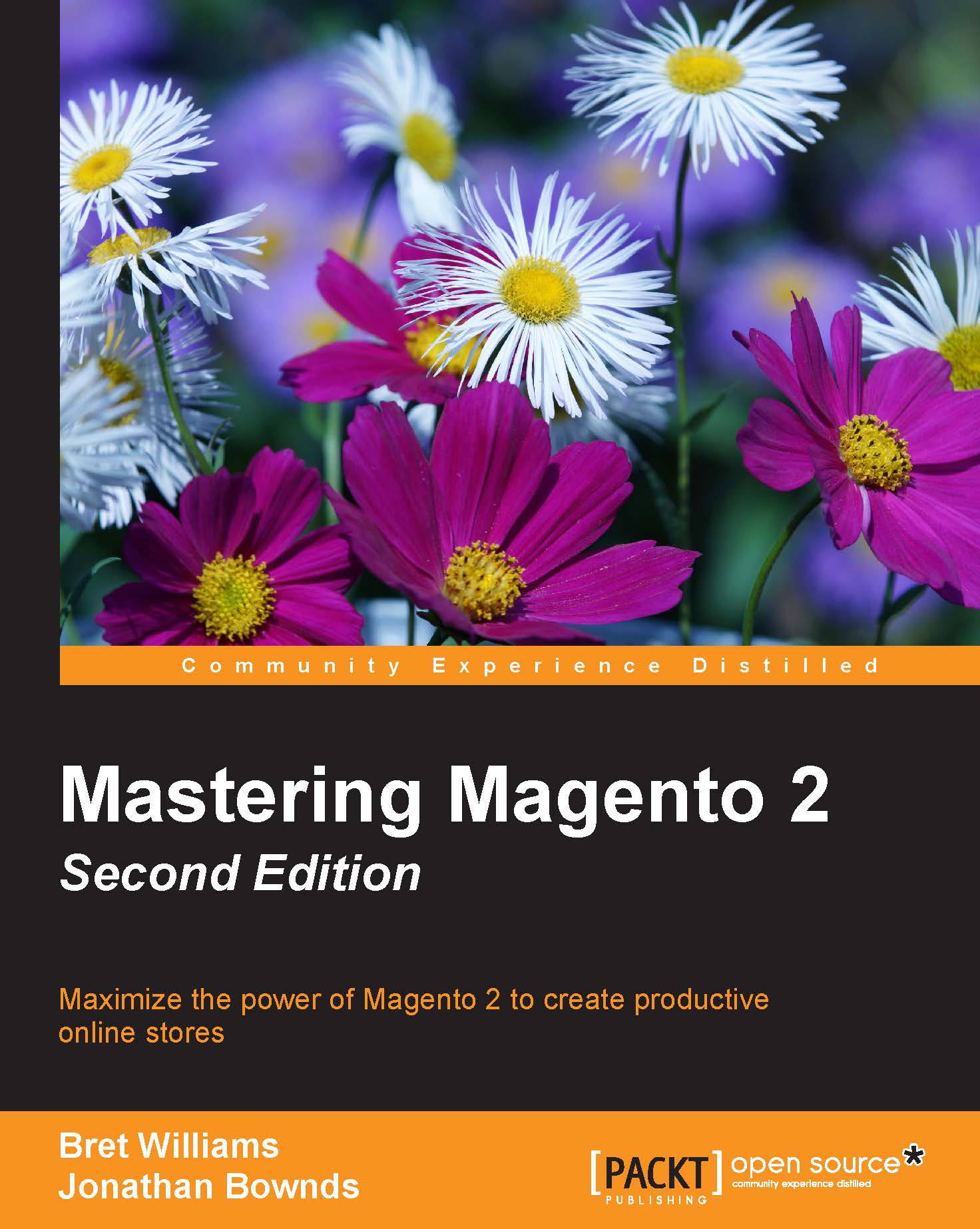Managing inventory
If you sell actual products, you no doubt have inventory stock. Except in cases where you are having products drop-shipped from a distributor and have no means of monitoring inventory availability, you need to make sure you have enough inventory on hand to fulfill your orders. Furthermore, you may want to restrict customers' ability to order products that are out-of-stock — or, alternatively, allow customers to place backorders.
Magento has a host of configurations to help you establish your inventory rules and policies. Most can be overridden at the product level, too, giving you even more granular control over your product inventory needs.
Note
You can manage the individual inventory configurations of each product on the Advanced Inventory panel under Advanced Settings. These settings are very similar to the ones found in the Stores | Configuration | Catalog | Inventory panel.
The inventory configurations are covered in Chapter 2, Installing Magento 2. Here, let's discuss...