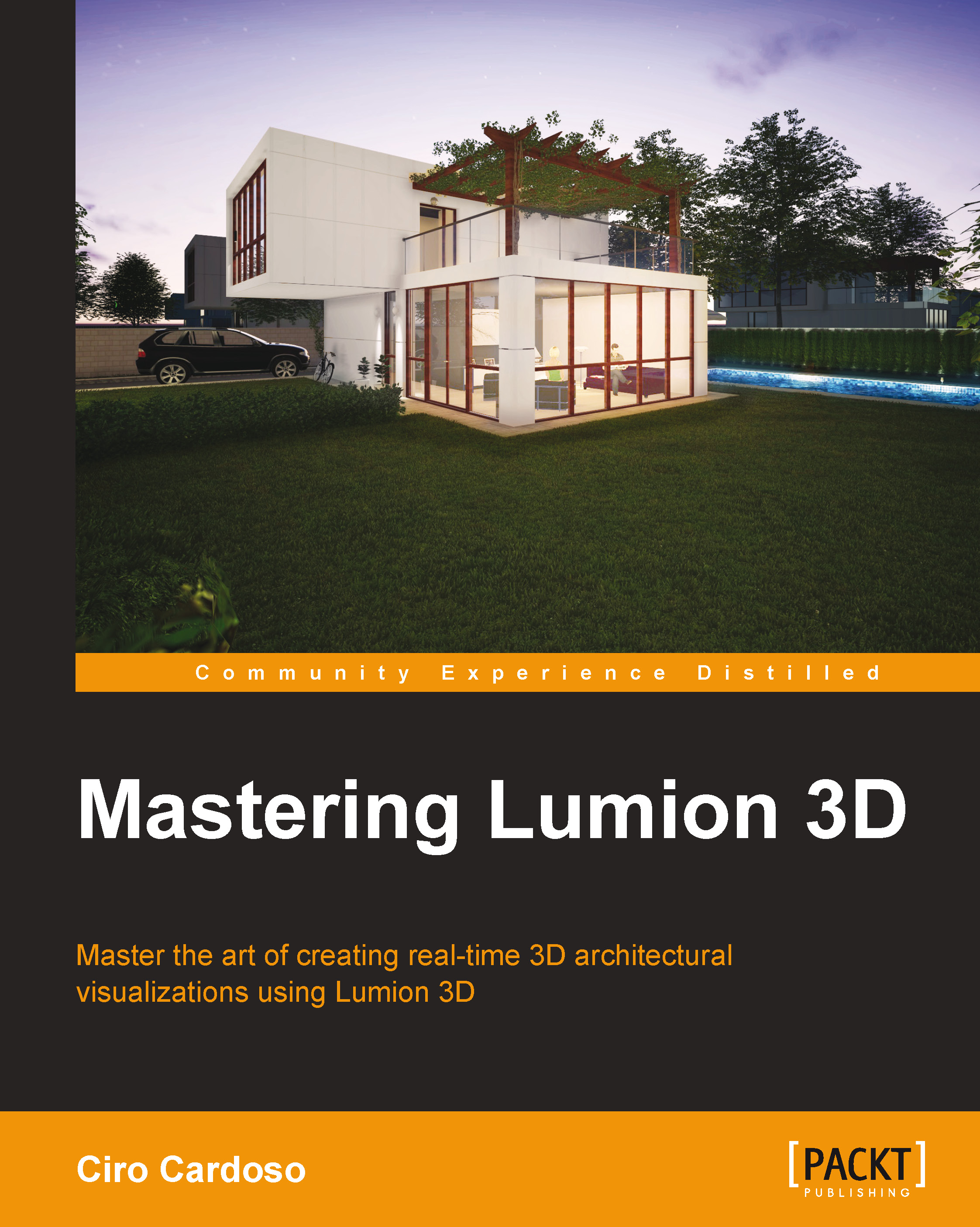Render still Images with the Photo mode
Now that we applied all of these effects, there is something we need to do and that is rendering or exporting the images of the scene. Doing this in the Photo mode is very easy because all you have to do is select the size of the image and this will open the Windows Explorer to specify the folder to save the image, as shown in the following screenshot:

Then, just click on Save and enjoy a cup of coffee while Lumion renders the final image.