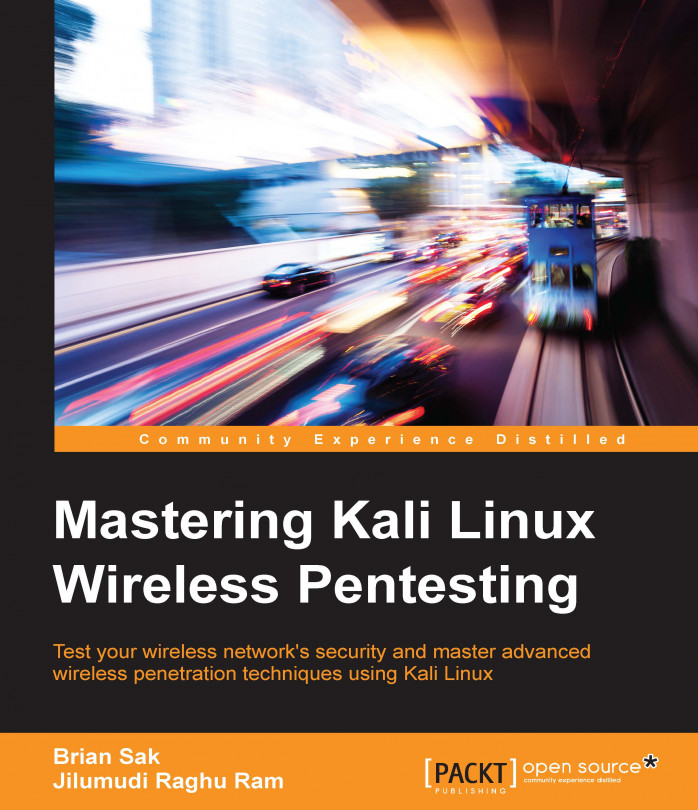Accessing Kali Linux from a remote location
Now that your Raspberry Pi or OpenWrt device is ready to go, how will you control it remotely if you are outside the target's firewall or restricted by the carrier firewall? This is where a reverse shell comes handy. You can configure a process to set up an outbound connection to a box that you control somewhere on the Internet. Most organizations allow outbound connections and prohibit inbound ones. If you configure Kali on your Raspberry Pi to build an outbound tunnel on a port that is typically not filtered, you have a good chance of successfully establishing remote access to it.
To set this up, you'll need a server to which you can control inbound access. You'll need to either port forward or open a port in your firewall to allow the traffic through. The Raspberry Pi left on the site will build a tunnel to this server, and you will be able to type commands to it, as if you were directly connected via Telnett, or SSH to it.
The simplest way to...