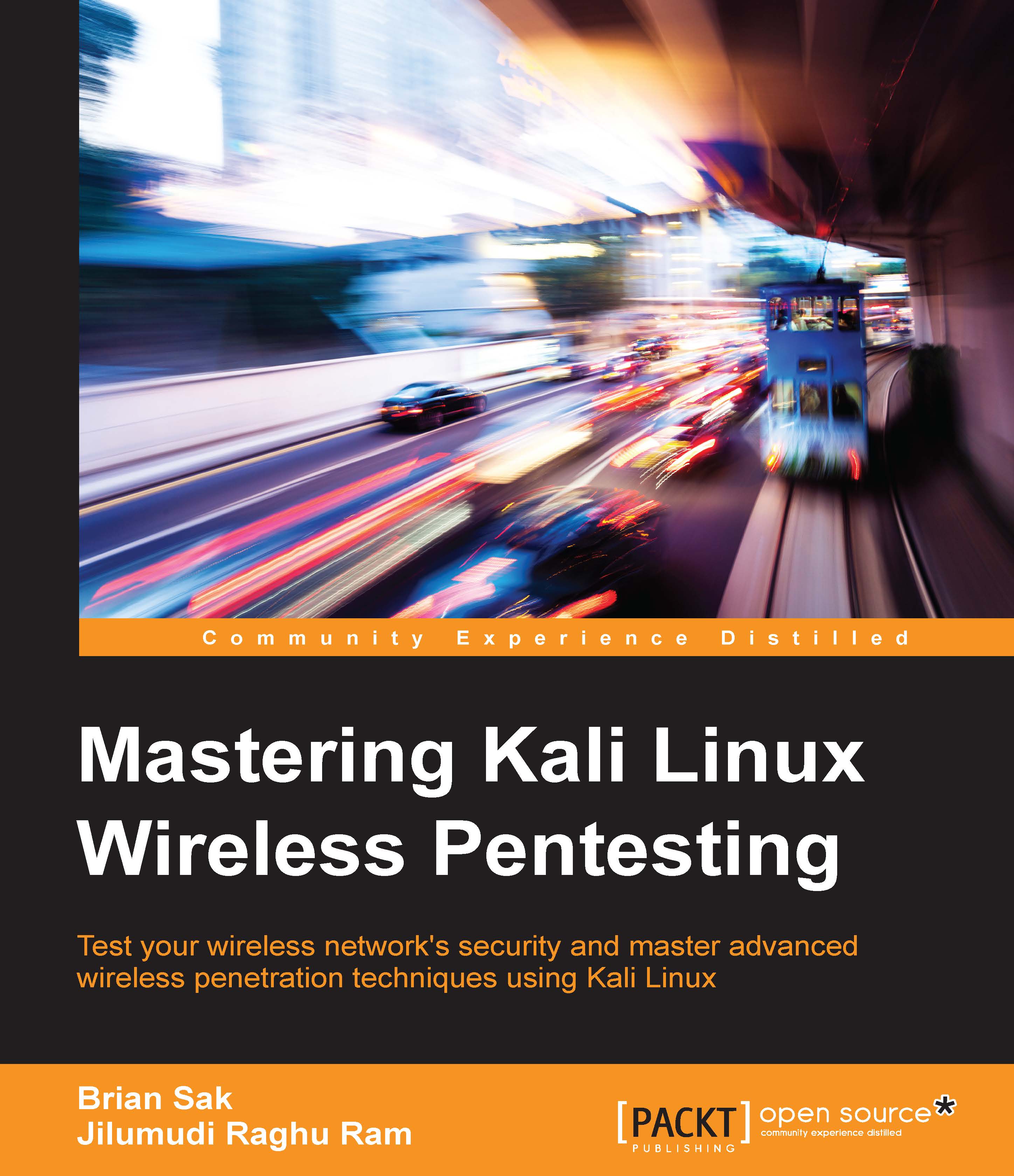Configuring Ettercap for DNS spoofing
To use Ettercap in order to carry out DNS spoofing, we need to give Ettercap some additional privileges. Follow these steps:
Use a text editor and edit the
/etc/ettercap/etter.conffile.#nano /etc/ettercap/etter.conf
Change the
gidanduidthat Ettercap uses to0. This will allow the process to run as root and manipulating interface or operating settings to accomplish our goals will not be an issue.Edit the configuration for
dns_spoofplugin for Ettercap. Again, use a text editor and edit the file at/etc/ettercap/etter.dns.In the redirection section of the file titled microsoft sucks ;), you will be adding in the domain names you would like to redirect to your local server. In this example, we will be adding the
gateway.localDNS name. You can also add other hostnames, domain names, or wildcard domain names such as the given*.microsoft.comexample. When the user attempts to access anything at the domain namemicrosoft.com, they will be redirected to...