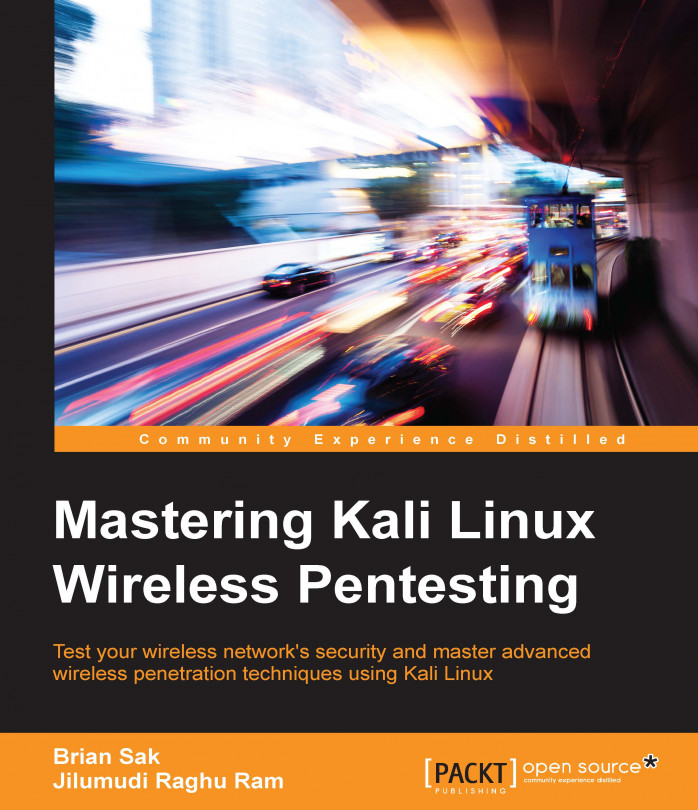Summary
Make sure you do a little prework upfront before starting your wireless penetration testing as it will save you a significant amount of frustration later on. In this chapter, we discussed the hardware and software that will be required to successfully conduct a wireless penetration test. Choosing the right wireless adapter is critical as not all of the required features are supported in all devices. As you work through the various scenarios presented to you during your test, it may be necessary to utilize different external antennas connected to your wireless adapter, and each of these was discussed in turn. From a software perspective, Kali Linux provides an excellent framework on which to build your wireless testing toolset. Driver support is solid and many security assessment tools are already preconfigured and tested using this distribution. Lastly, once the hardware and software are configured, you'll want to validate the capabilities of your wireless adapter to ensure it is fully supported by the operating system.
With these steps completed, you are ready to proceed to the remaining chapters in the book to identify, exploit, sniff, and manipulate the target wireless networks.