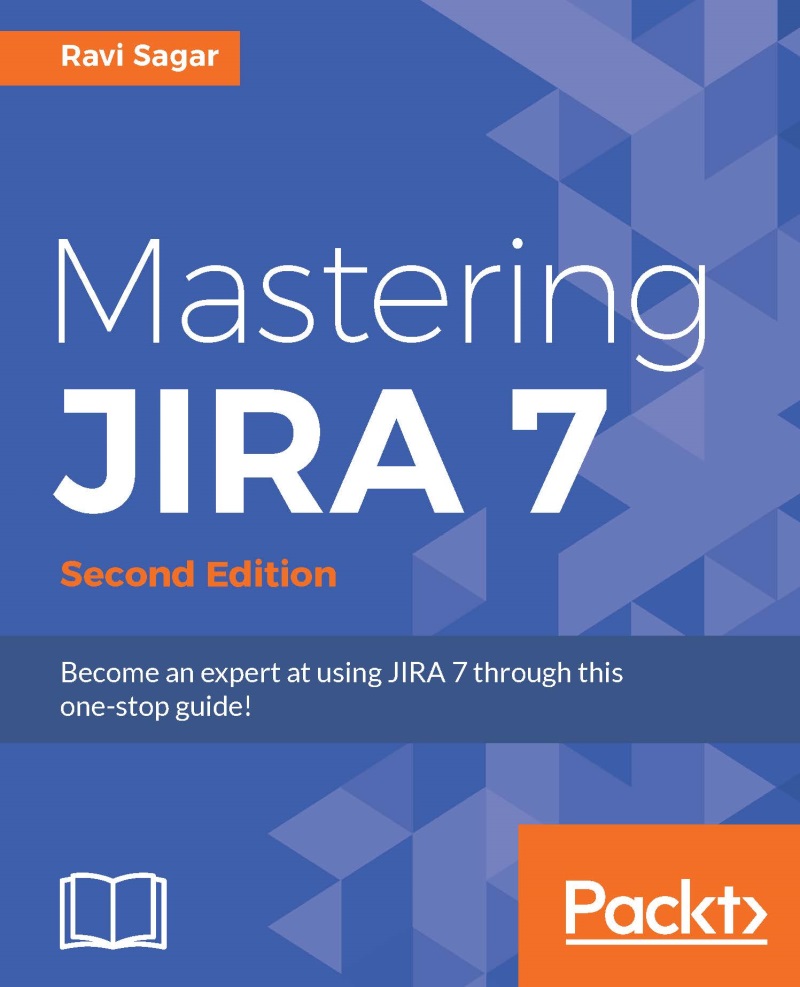Learn how to hide a specific issue from the user within a project
Currently, only the users who are part of the jira-testers group can access Project For Test Management. The user may be part of other groups, but they must be part of jira-testers to be able to view this project.
Imagine a scenario when there is a need to hide certain issues from all the users who are not part of a particular group. This is just an example that we will implement here, but in reality, there could indeed be such cases. This can be achieved by creating an issue security scheme:
Go to Administration | Issues | Issue Security Schemes and click on Add Issue Security Scheme at the bottom. In the following screenshot, enter the Name and Description:

Click on the Add button to continue.
Under Operations, click on the Security Levels link:

Enter the Name and Description of the security level and click on the Add Security Level button:

Once created, click on the Add link under Operations for this security level and...