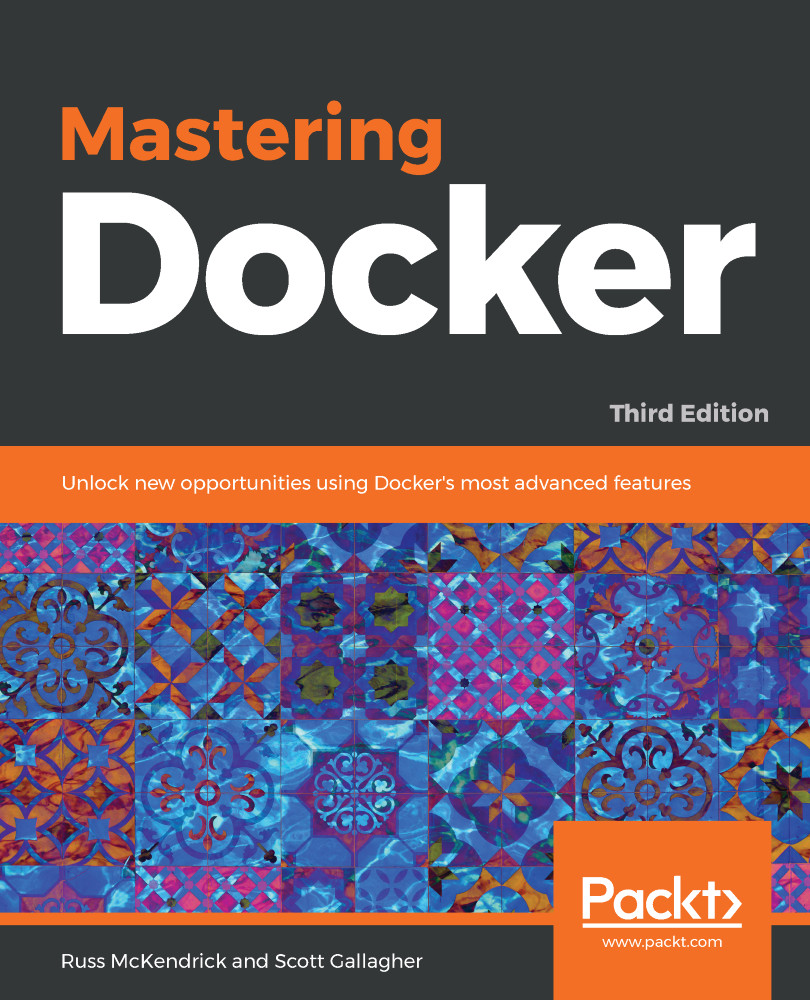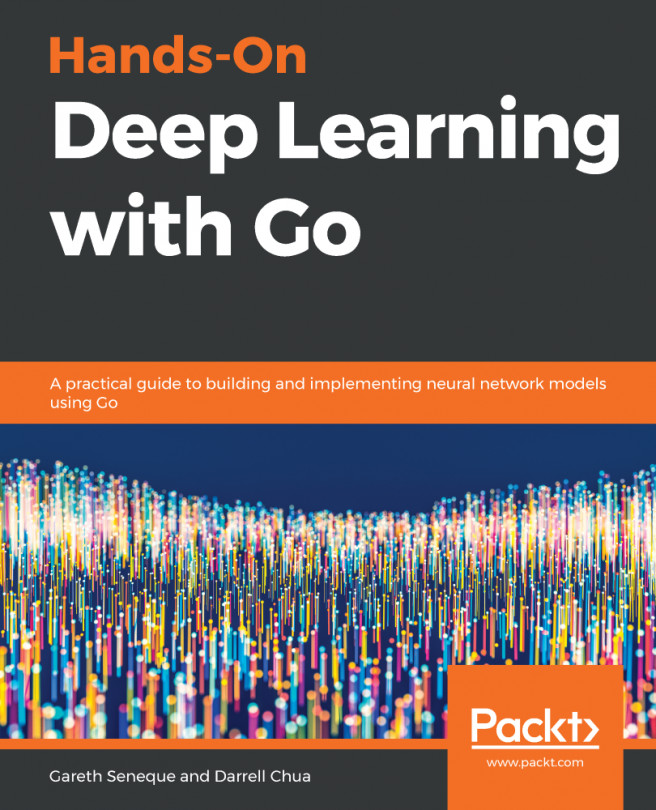Before we journey out into the cloud, we are going to look at the basics of Docker Machine locally by launching it, using Oracle VirtualBox to provide the virtual machine.
VirtualBox is a free virtualization product from Oracle. It allows you to install virtual machines across many different platforms and CPU types. Download and install VirtualBox from https://www.virtualbox.org/wiki/Downloads/.
To launch the machine, all you need to do is run the following command:
$ docker-machine create --driver virtualbox docker-local
This will start the deployment, during which you will get a list of tasks that Docker Machine is running. To launch your Docker host, each host launched with Docker Machine goes through the same steps.
First of all, Docker Machine runs a few basic checks, such as confirming that VirtualBox is installed, and creating...