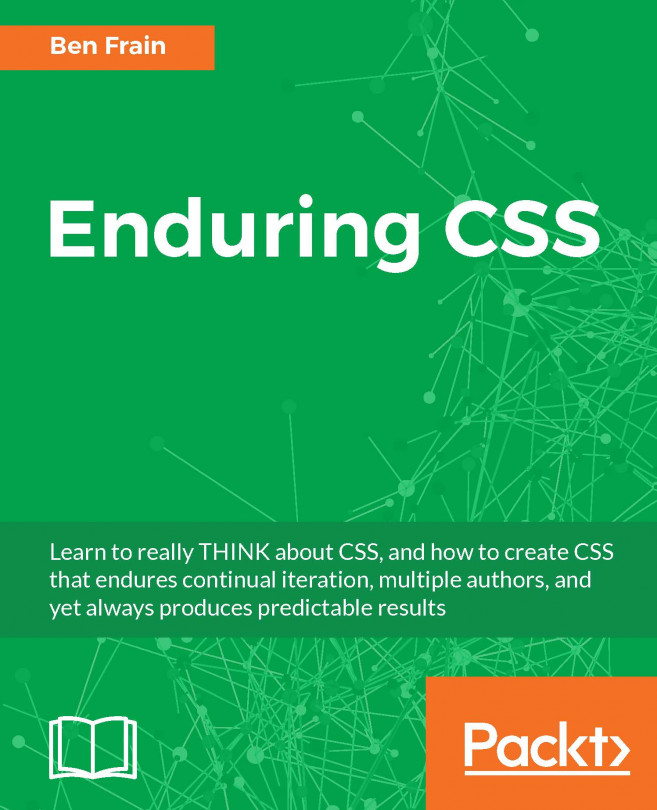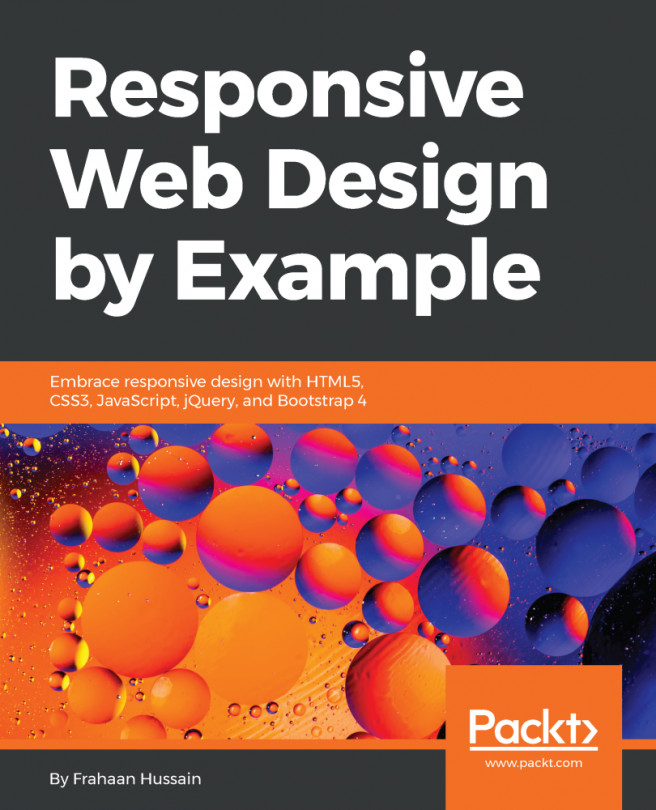In this chapter, you learned how to create buttons with modular CSS and use multiple classes to change the appearance of our buttons. You also discovered how CSS specificity works and how selectors can overrule each other. You now know how to keep your CSS lightweight and manageable. Finally, you learned how to use transitions, hover states, transforms, and gradients to style our buttons.
In the next chapter, we'll move on to creating our primary navigation tool. By doing this, you'll learn about CSS positioning, CSS3 pseudo classes, CSS3 animations, and how you can create a drop-down menu purely in CSS. This was a lot of fun!