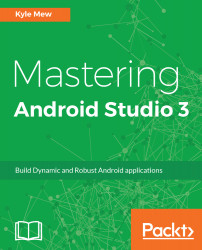Chapter 1, Workspace Structure, an introduction the overall workspace. It covers the major features and will be of great use to those who are brand new to the IDE.
Chapter 2, UI Design, introduces the subject of UI design and development, looking at the automating and time saving features of the layout editor.
Chapter 3, UI Development, remaining with UI development tools, explores more sophisticated layouts and how these can be easily implemented using code libraries that come packaged in the support repository.
Chapter 4, Device Development, extends the previous work and looks at developing for physical devices and form factors, covering topics such as screen rotation and shape-aware layouts for wearable devices.
Chapter 5, Assets and Resources, looks at resource management, in particular Android's use of material icons and vector assets. It demonstrates how Android Studio provides great time-saving features for this aspect of development.
Chapter 6, Templates and Plugins, is the first of two chapters on extending Android Studio beyond vanilla usage. Here, we look at ready-made and freely available code samples, provided not only within the IDE but also via third-party plugins.
Chapter 7, Language Support, continues the theme of the previous chapter. Here, we look at how to include C++ and Kotlin code seamlessly.
Chapter 8, Testing and profiling, explores the powerful testing and profiling tools provided by the IDE and how to use them to test and fine-tune our work.
Chapter 9, Packaging and Distribution, covers the final aspects of the development cycle. This involves taking a close look at Gradle and covers monetization technologies.