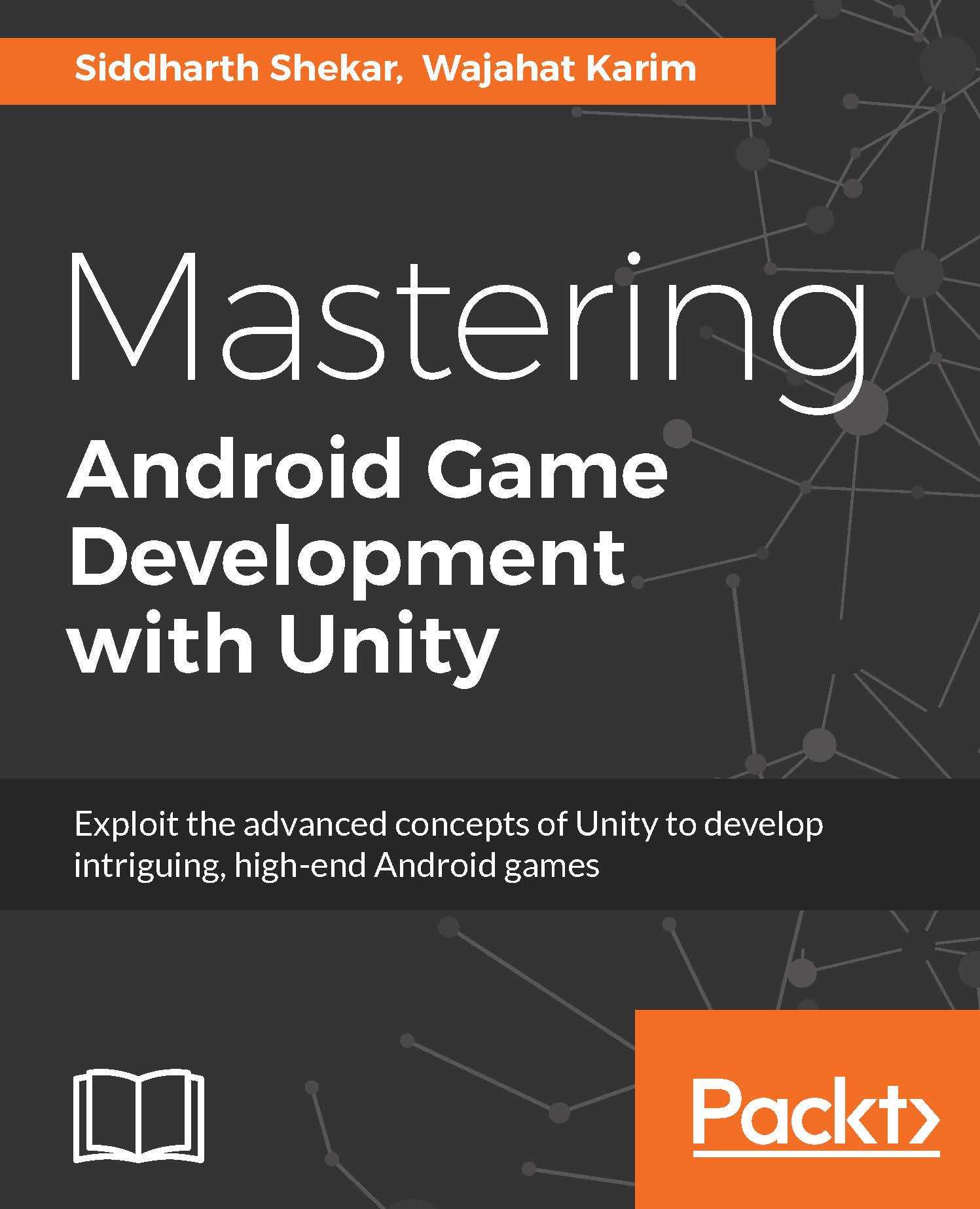Publishing the game
Open the Android Developer Console, select All Applications, and select the app that you would like to publish. Upload the new APK to the site.
Next, we have to make sure that all the sections are checked with a green tick mark as we publish the game only after this is done:

So select the Store listing link and fill in the Title, Short Description, and Full Description fields:
- The
Titlefield takes the name of the game that will be displayed on the app store, so make sure the name is unique, catchy, and easy to remember. - The
Short Descriptionis shown on the store as well. The short description is more like a sneak peak into what the game/asp is about. Usually, you will specify the USP of the product telling the reader what makes your game appealing and different from other products. You will also specify the genre of the game here so that if the reader is into that genre then they can read further about it. Once the user clicks the link it will reveal the full description...