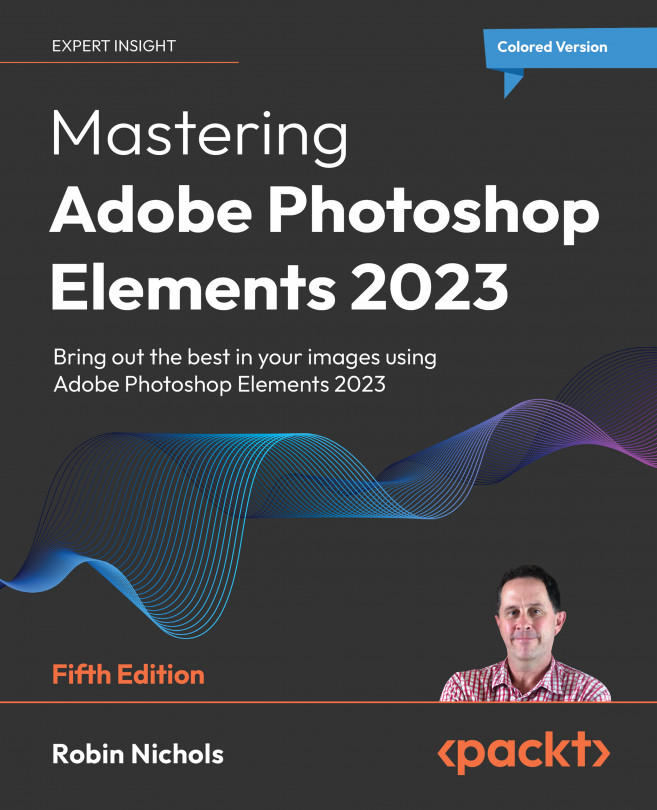My picture looks great on screen but dark once printed
Computer screens look bright and colorful, especially when set for video replay, gaming, and HDR. Because most just keep photos online, it can be a shock to see what happens once it gets printed, in a lab or at home on an inkjet printer. Here are a few tips on how to get the most accurate printing results.
To begin, a simple, non-technical technique to represent 'true' color and brightness is to slightly darken the brightness level of your monitor.
- On a Mac, set the screen brightness slider three clicks less than full. This should provide a good reference point of how bright an image might print.
- On a PC, go to the Control Panel and then Display to make a brightness adjustment (Note: access to this setting might vary depending on the PC operating system, plus the make and model of your monitor (check manufacturer's specifications).
Re-edit the brightness of your photo once you have adjusted...