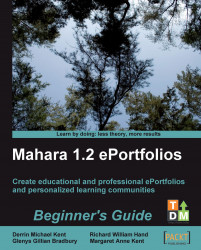Deciding who can access your View
One of the beauties of Mahara is just how much flexibility it gives you over controlling access to your information. You can specify who gets to see what and when.
There are four "global" settings, and then you can also specify the users individually:
1. Public: Choosing this option will allow your View to be seen by everyone whether logged in or not, very much like a public facing website. Sometimes your administrator might leave this option switched off.
2. Logged in Users: This will allow your View to be seen by everyone who is a member of the Mahara site and logged in.
3. Friends: This will allow access to everyone you have as a friend. You will learn about friends in the next chapter. This is a useful option if you would like to share a View that is only relevant to people who know you within the Mahara site.
4. Secret Url: Use this if you would like to give some people who aren't already members of the Mahara site access to your View. The URL is simply...