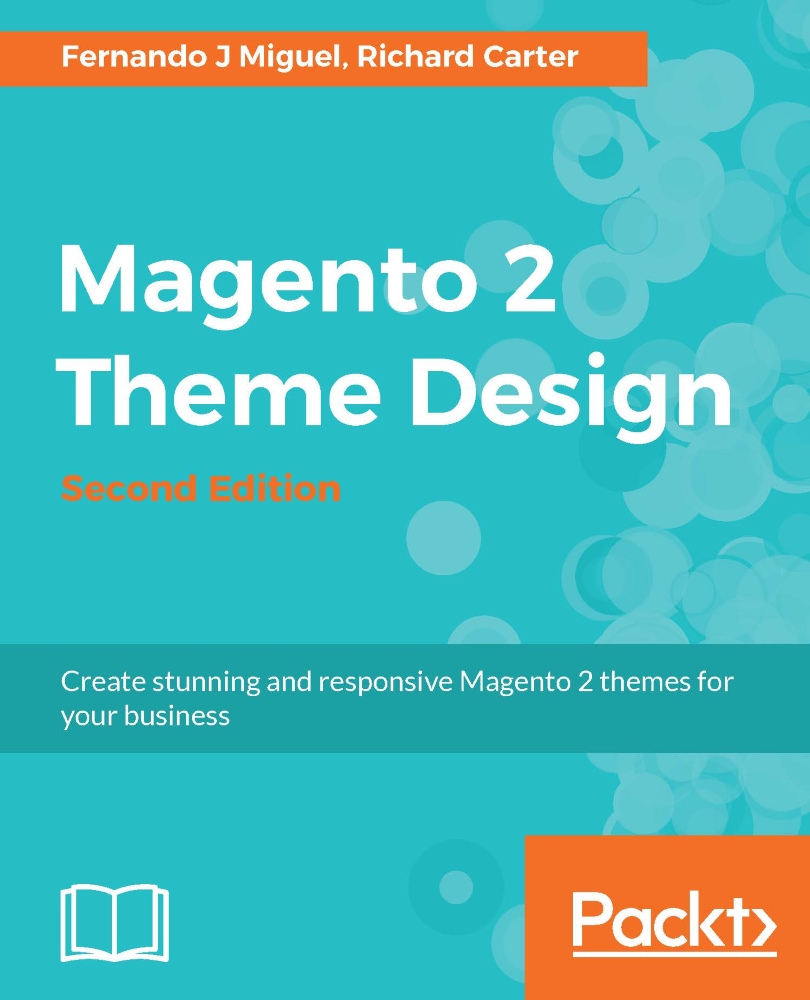Layout customizations
There are layout customization tasks that are the most common when developing themes and adjusting layouts, either for displaying the modules that are exhibited for users of the store or to the Magento administrative area.
Let's apply some of these customization tasks in the Bookstore theme.
Set the page layout
It's time to apply some more improvements on the Bookstore theme using the configuration techniques for customization in the layout layer.
To start the settings, go to the home page of your local instance of Magento 2 (http://localhost/packt/) and browse any product page as per the following example:

At this point we have a defined layout with only one main column, as you can see in the previous screenshot, but if you add a second column in the main content area of the website to exhibit related products, product comparison, and even customized blocks, you will change the page layout.
By default, the Magento layout has three ways to view the main content of the page...