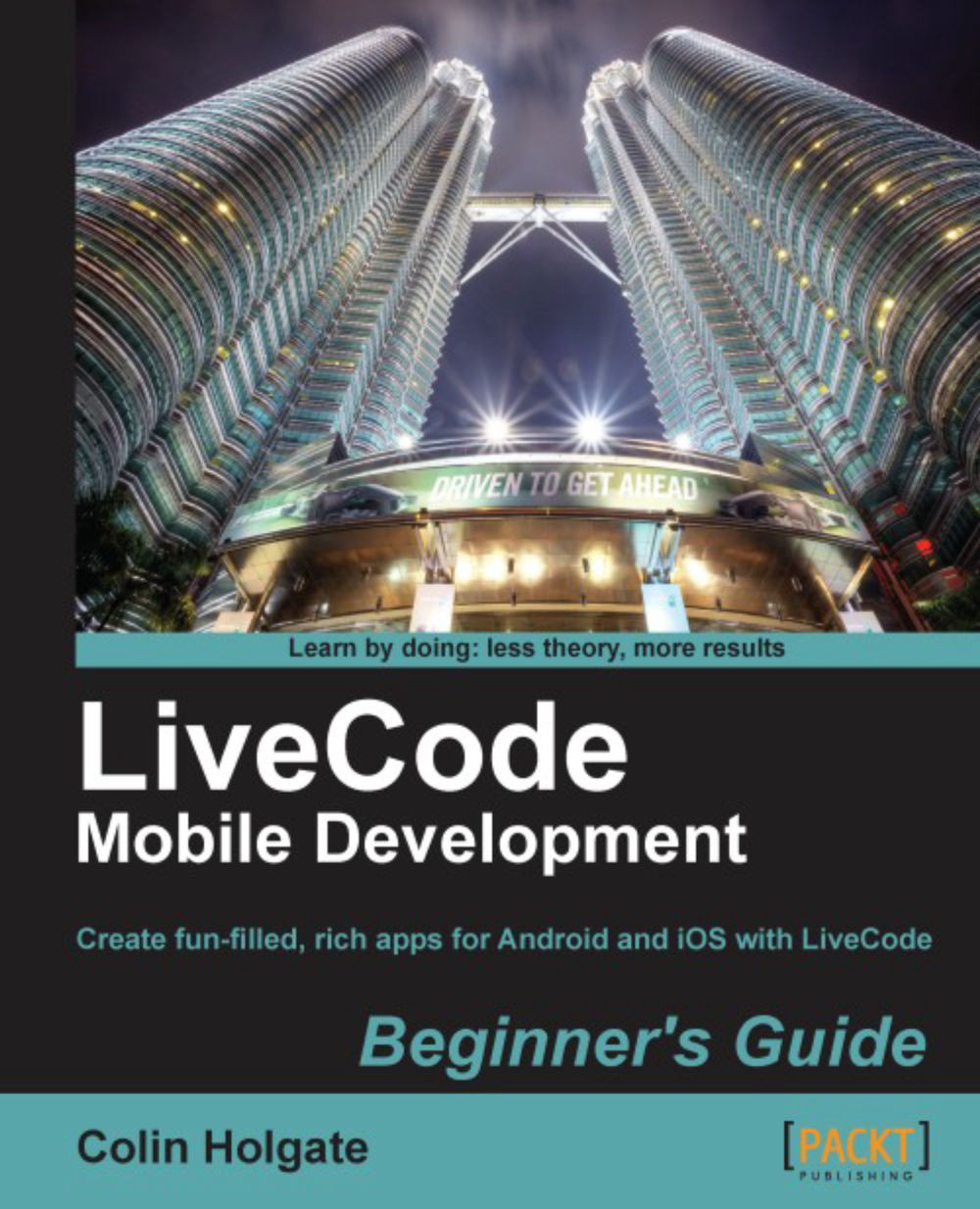Time for action – making a racecourse
We're going to make a racecourse for little cars to move around. We'll make it out of the stack we've built! First we need to convert what is on the card into an image that represents walls and spaces.
Using the LiveCode draw tools, add a bunch of objects to the
ImageDataTeststack. These are going to be obstacles in the racecourse.To create the image we'll need, type this in the message box:
import snapshot from rect the rect of this stack
The previous command will take a screenshot of the card window, and place it onto the card as a new image control.
Right-click on the image that was created, and select Launch Editor. This will open the image in the bitmap editor that you have set in Preferences | General.
In your image editor's Layers window, duplicate the initial single layer.
Make a new layer that is transparent, beneath the duplicate image layer.
Delete the original layer.
Use the editor's Magic Wand to select the white space of the card image in the...