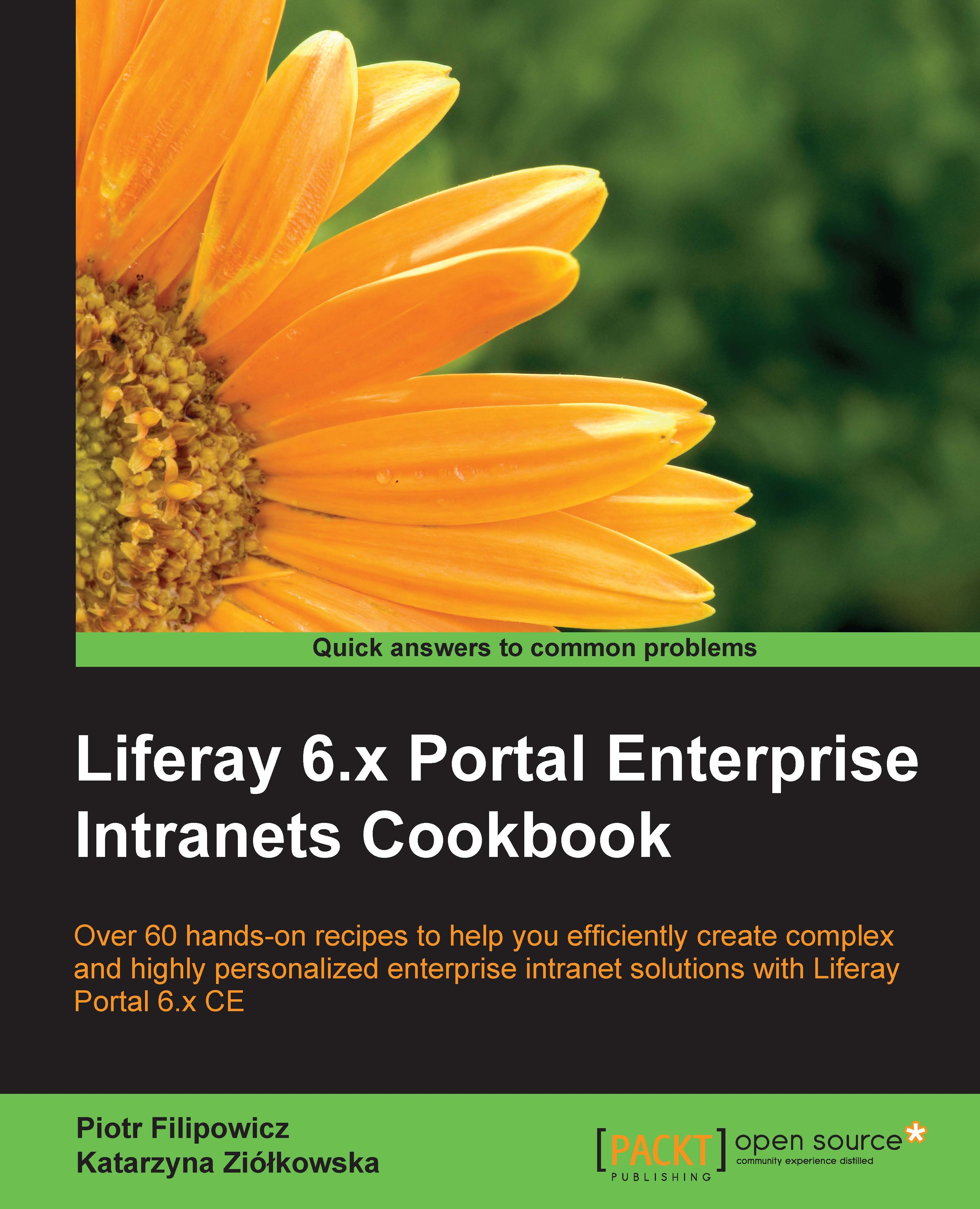Managing files in Liferay using the Documents and Media portlet
Each site in Liferay has its own separate repository, accessible by going to Admin | Site Administration | Content | Documents and Media. In addition, it is also possible to place the Documents and Media portlet on one of the pages where it can be shared between users who do not have access to the admin functionalities. The Documents and Media portlet allow us to manage all the folders and documents that can be published within a site.
How to do it…
The Documents and Media portlet provides tools to create, edit, and delete folders, documents, and shortcuts. It also enables us to create multiple documents by uploading whole groups of files. This recipe will cover all the basic actions that can be performed in order to create an efficient and easy-to-search structure of documents and folders.
Creating a new folder
To add a new folder, perform the following steps:
- Log in as an administrator and go to Admin | Site Administration...