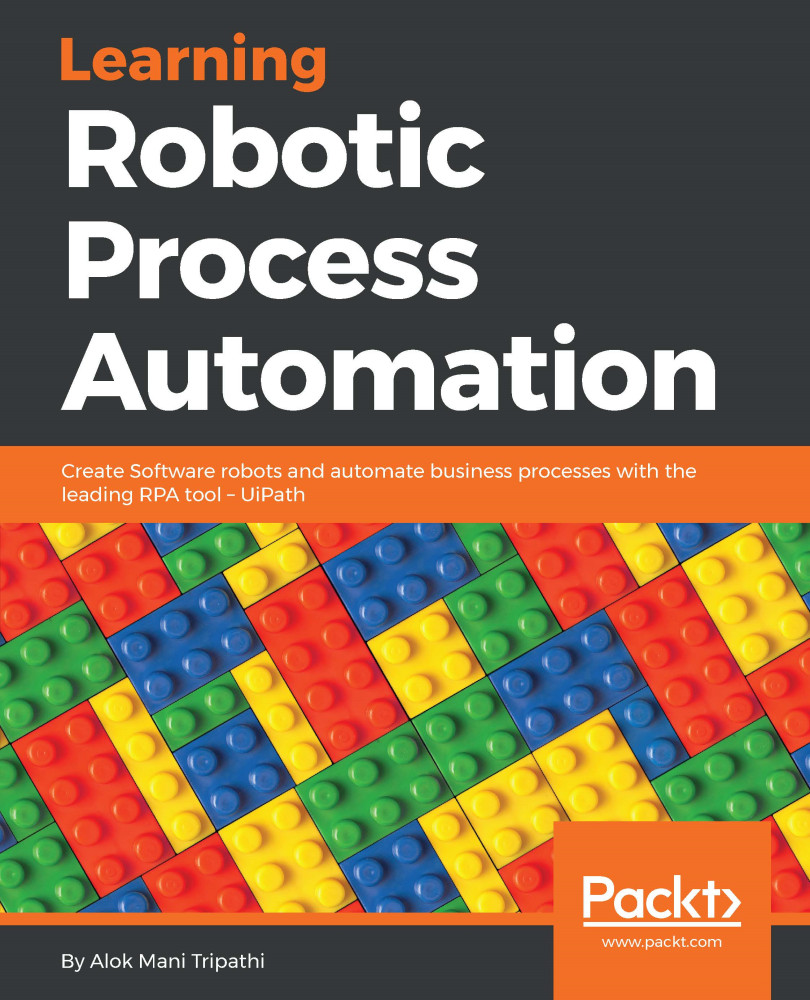Clipboard management involves managing the activities of the clipboard, for example, getting text from the clipboard, copying selected text from the clipboard, and so on.
Let us see an example of getting text from the clipboard.
In this example, we will use Notepad. We will open Notepad, write some data into it, and then copy the data to the clipboard. We will then extract the data from the clipboard:
- Drag and drop a Flowchart activity from the Activities panel.
- Click on the Recording icon on the top of UiPath Studio. A drop-down menu will appear with the options, Basic, Desktop, Web, and Citrix, indicating the different types of recording. Select Desktop and click on Record.
- Click on Notepad to open it. A Notepad window will pop up:

- Click on the text area of Notepad. Type into the dialog box and check the empty field. (Checking the empty field will erase...