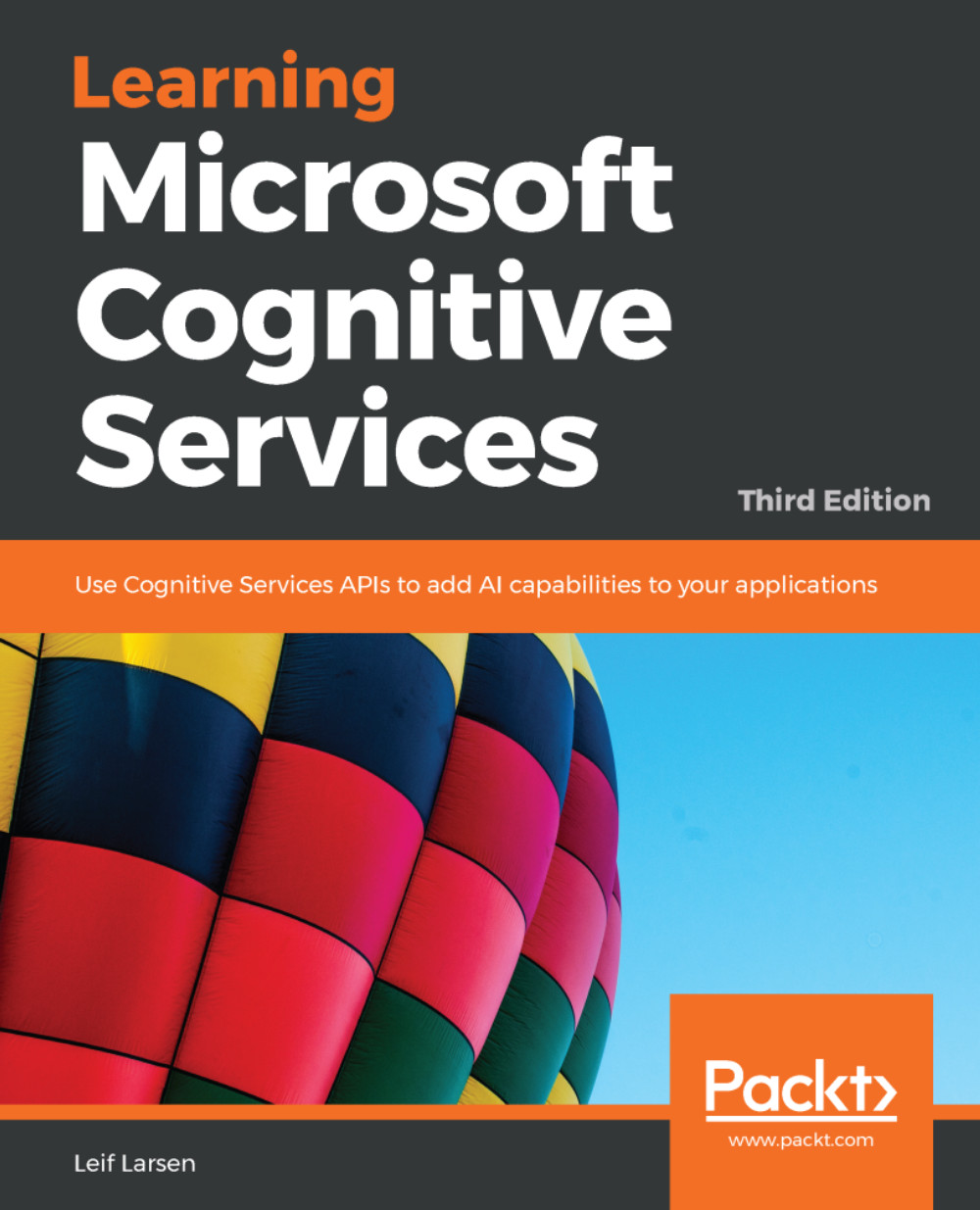Converting text to audio and vice versa
In Chapter 1, Getting Started with Microsoft Cognitive Services, we utilized a part of the Bing Speech API. We gave the example application the ability to say sentences to us. We will use the code that we created in that example now, but we will dive a bit deeper into the details.
We will also go through the other feature of Bing Speech API, that is, converting spoken audio to text. The idea is that we can speak to the smart-house application, which will recognize what we are saying. Using the textual output, the application will use LUIS to gather the intent of our sentence. If LUIS needs more information, the application will politely ask us for more via audio.
To get started, we want to modify the build definition of the smart-house application. We need to specify whether we are running it on a 32-bit or 64-bit OS. To utilize speech-to-text conversion, we want to install the Bing Speech NuGet client package. Search for Microsoft.ProjectOxford.SpeechRecognition...