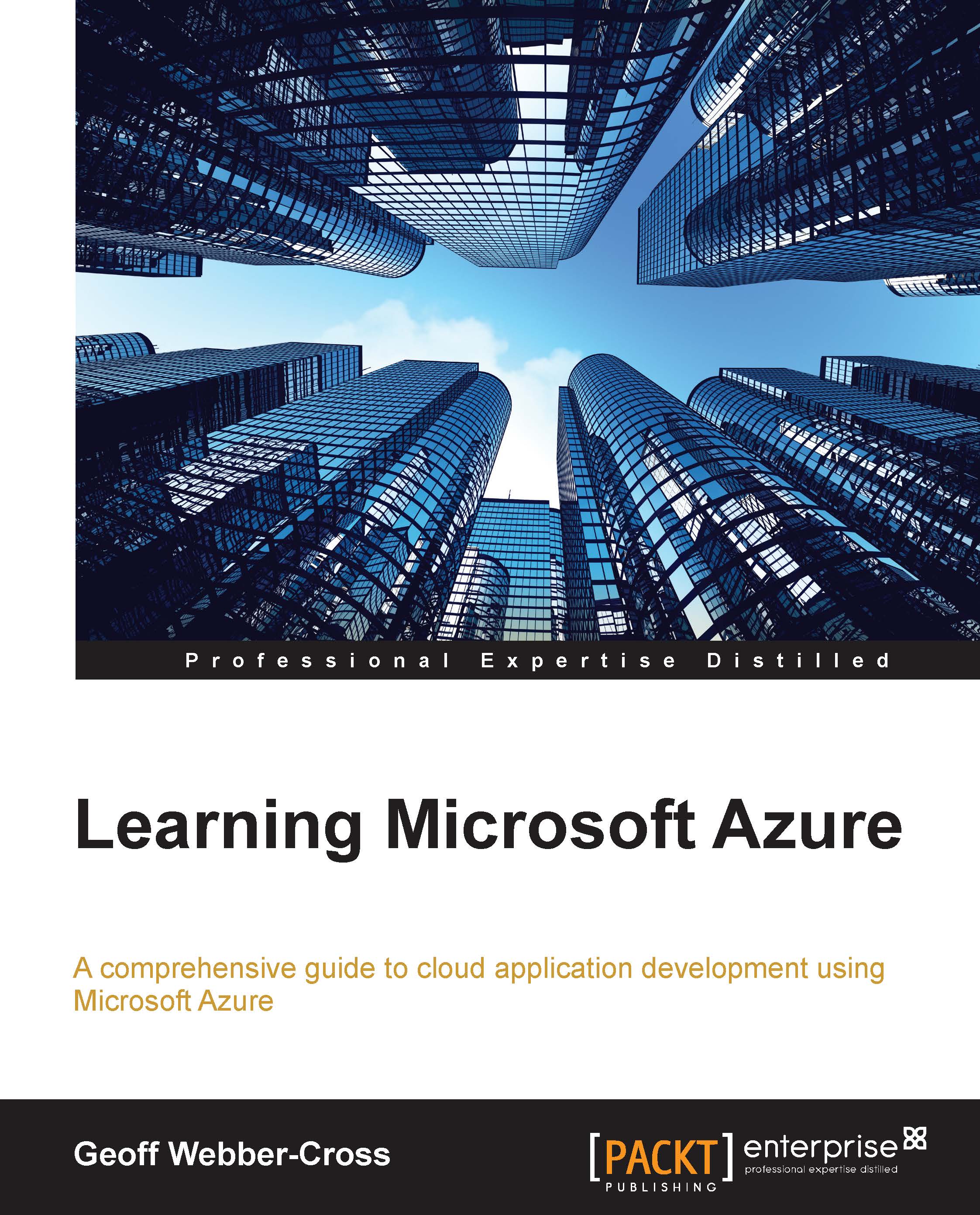Remote desktop connection
As cloud services run on dedicated virtual machines (per deployment environment), it's possible to remote desktop to them to perform advanced diagnostics and configuration, although generally, it's not the best practice to do manual modifications to the environment as these will not be applied to roles when they are initially created during a scale out or re-imaged on a guest-OS upgrade, which happens every few months (there's a great article about OS upgrades here: http://blogs.msdn.com/b/kwill/archive/2012/09/19/role-instance-restarts-due-to-os-upgrades.aspx). To implement environment customizations, it's recommended that you use start-up tasks, which we will be covering shortly.
In the previous chapter, we configured remote desktop during the publish step with a username and password. We can connect using a .rdp file downloaded from the portal, which is useful for system administrators or via the Visual Studio Server Explorer window, which can be more convenient...