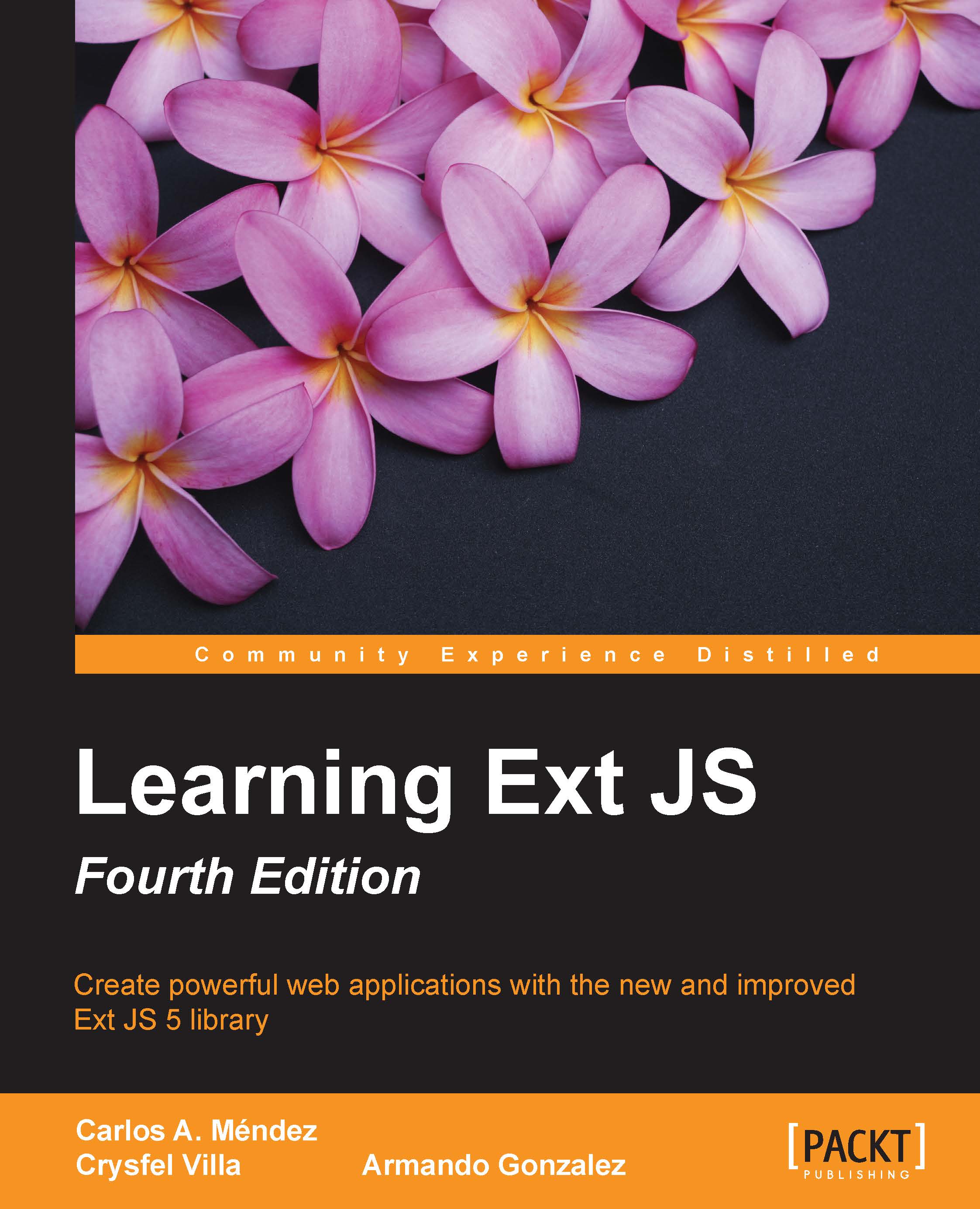Testing the application
Finally, after uploading the application to our server, we can begin testing, operating, and using it. Remember that the code is compiled, so it will be hard to debug. This is because we don't know the exact line of code, the complexity of the code, and so on. If there are any errors, it's important that you return to your development environment, fix the version, test again to see what the error was, recompile, and upload the new files or the entire package to the server.
Also, there are some considerations you must remember:
- Try to use the Sencha CMD version that suits your needs. Some new versions may throw some warnings. For this, you may test whether the production build works properly and as expected.
- Also check the output JS file and verify that the strings were properly treated and the encoding was not changed. If the encoding was changed, then try again with other Sencha CMD versions (this issue is mainly on Windows OS environments).
- For more advanced...