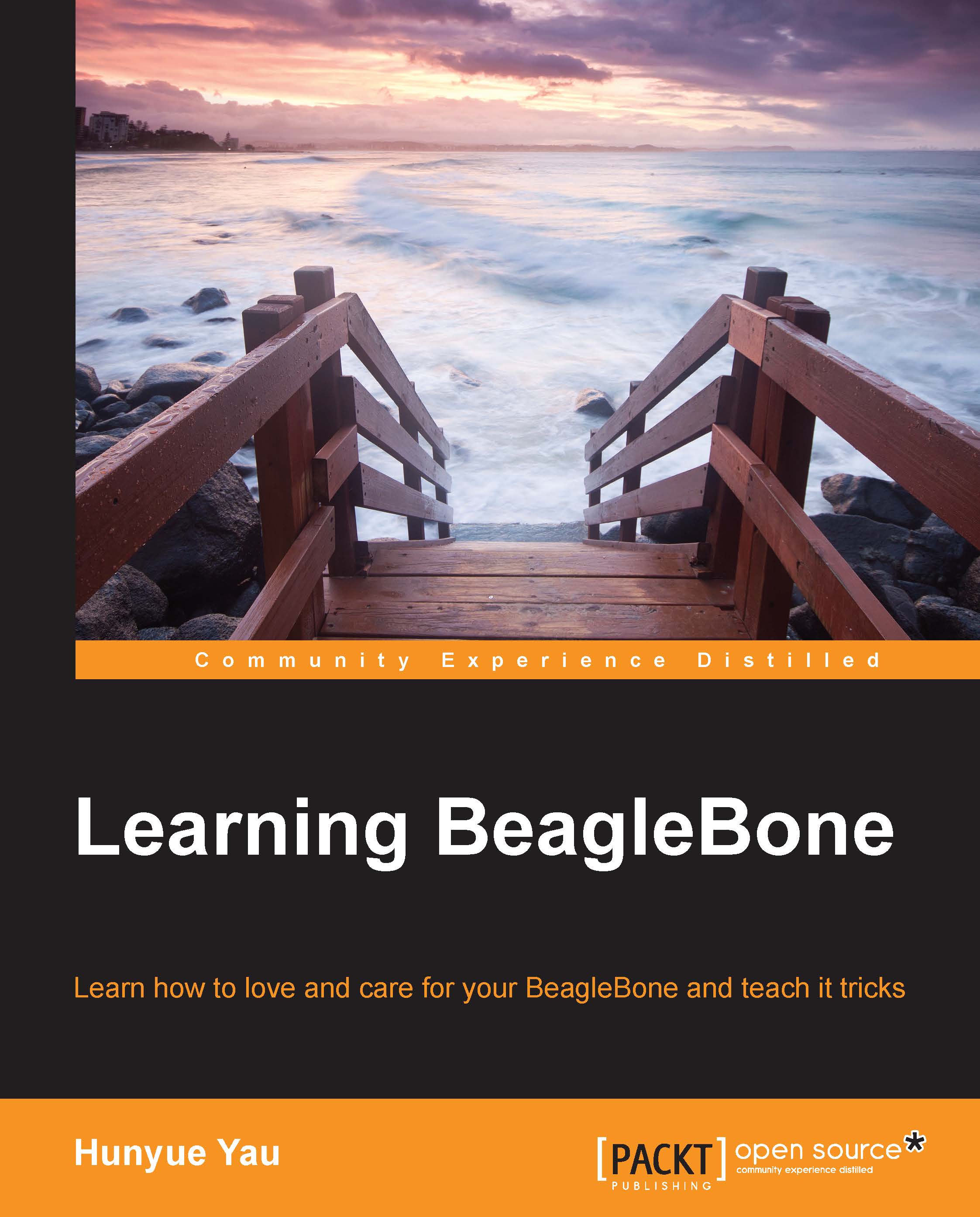The Windows configuration
In order to access the BeagleBone from Windows, a few basic drivers need to be installed. The latest drivers can be downloaded from http://beagleboard.org/getting-started. A version of the driver is available directly from the BeagleBone. Shortly after plugging in the USB cable, a USB drive will appear on the desktop/laptop. Navigate to the drive. There will be a folder named Drivers, and inside it, there will a folder named Windows. Run the installer appropriate for your version of Windows (64 bit or 32 bit). There might be some security warnings about driver signing.
Depending on your version of Windows, you might need to restart/reboot. Afterwards, a network device will appear.
Note
If you choose to use an emulated environment, note that the BeagleBone will appear as a composite device. You might need to assign multiple devices to the emulated environment. For Mac OS users, there are native Mac OS drivers available at http://beagleboard.org/getting-started. The BBW users will see two potentially added USB devices, namely, a FTDI device and a hub.