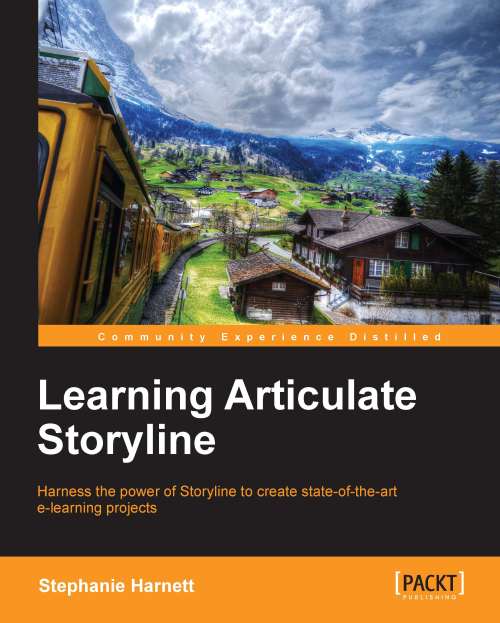Customizing your quiz
You can add buttons, checkboxes, radio buttons, hotspots, and data entry to any slide. Turn just about any object into a drag-and-drop, add triggers to control quizzing, and customize feedback layers and branching.
Did you notice when you look at the result slide if it has a Success and a Failure layer? You can edit these messages directly within the layer similar to incorrect and correct question feedback.
Follow along...
As the final step in the exercise for this chapter, the Pam character on the master slide is going to be revealed a bit at a time as the learner answers questions correctly. This will be done by leveraging quiz results' variables to add logic so the character state changes based on the current quiz score. To do this, perform the following steps:
- Switch to Master Slides and navigate to the Title Only layout.
- In the Triggers panel, click on the New Trigger button and create a trigger with the following specifications (be sure to select the Pam and...