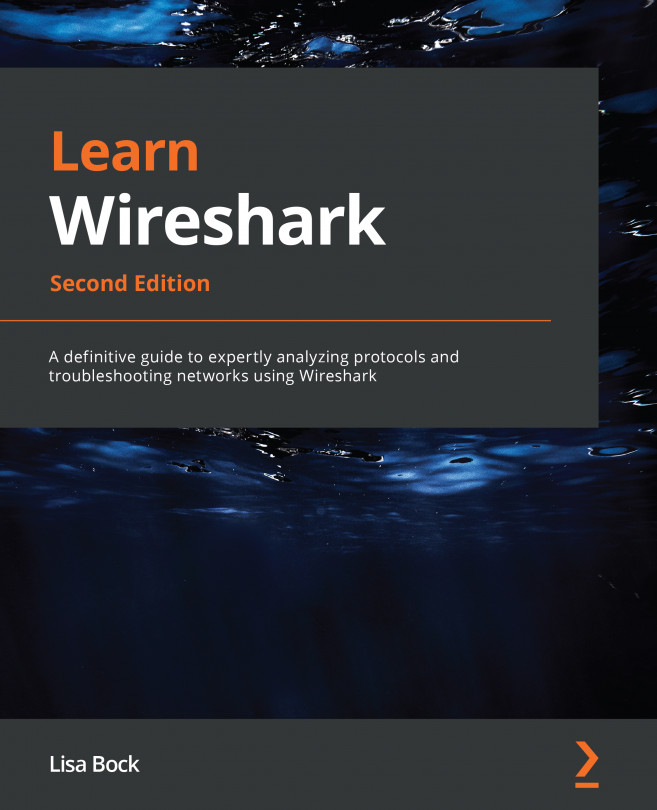Summary
In this chapter, we covered how you can easily download and install Wireshark on a variety of different OSes. By now, you have a better understanding of the different capture engines and how they provide a way to gather the traffic from the network. In addition, you can now appreciate Npcap, the newest capture engine. We learned how Npcap provides enhanced features, such as the ability to capture raw 802.11 packets when using a supported wireless adapter.
When you're ready to install Wireshark on a Windows machine, you'll be more confident as you step through all the prompts, from launching the installer to completing the installation. As with most software installations, the user is given some choices. So that you are more aware of the many choices when downloading Wireshark, we reviewed the various options for the file you want, along with what type of release. And finally, you now understand that if you do run into trouble, there is help available...