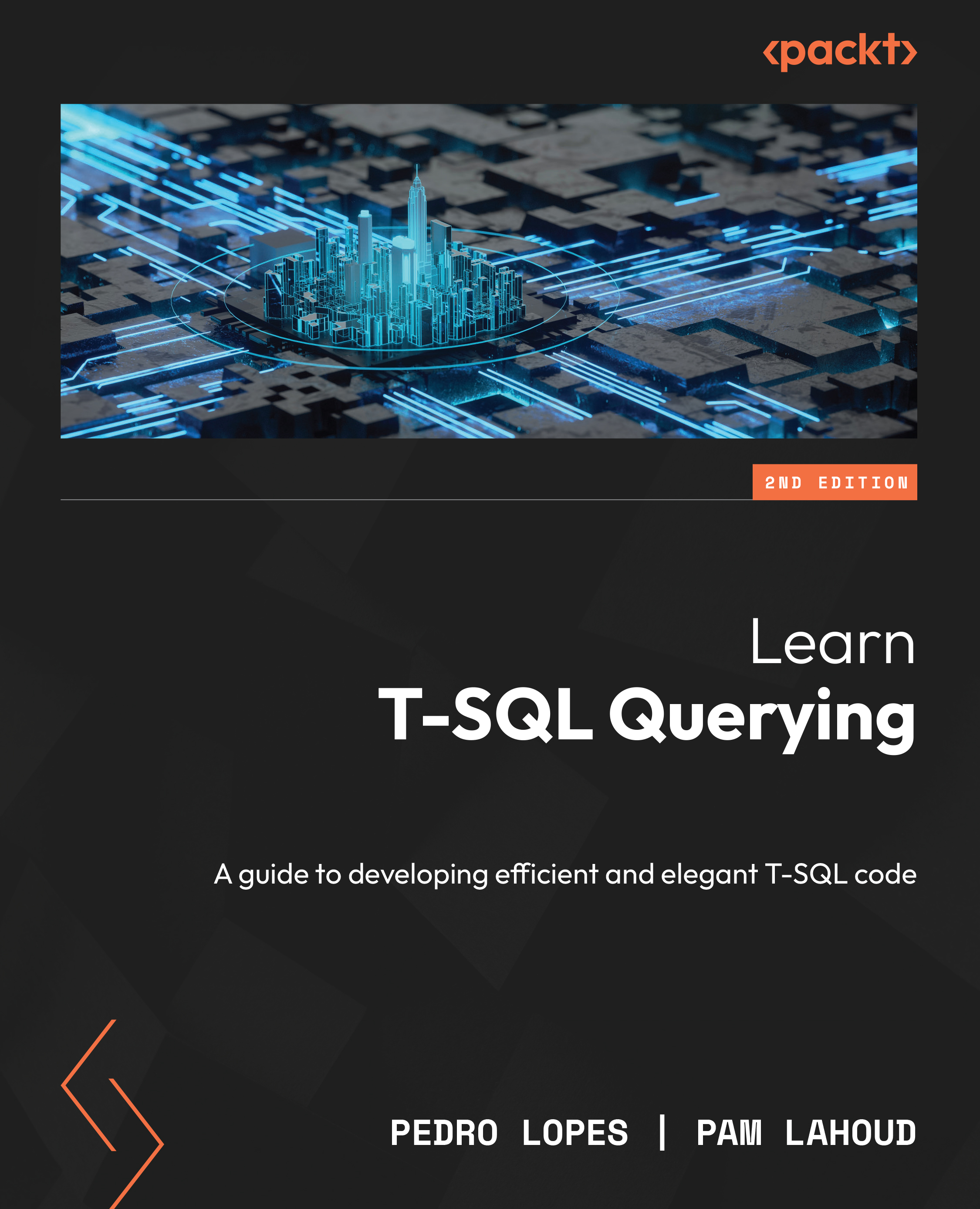To get the most out of this book
A basic understanding of using the SQL Database Engine and writing T-SQL queries will help get you started with this book. Some familiarity with SQL Server Management Studio or Azure Data Studio is also helpful for running the sample queries and viewing query execution plans.
|
Software/hardware covered in the book |
Operating system requirements |
|
SQL Server (version 2012 or later) and Azure SQL Database |
Windows or Linux |
|
SQL Server Management Studio |
Windows |
|
Azure Data Studio |
Windows, macOS, or Linux |
The examples used in this book are designed for use on SQL Server 2022 and Azure SQL Database, but they should work on any version of SQL Server 2012 or later. The Developer Edition of SQL Server is free for development environments and can be used to run all the code samples. There is also a free tier of Azure SQL Database that you can use for testing at https://aka.ms/freedb.
You will need the AdventureWorks2016_EXT (referred to as AdventureWorks) and AdventureWorksDW2016_EXT (referred to as AdventureWorksDW) sample databases, which can be found on GitHub at https://github.com/Microsoft/sql-server-samples/releases/tag/adventureworks.
If you are using the digital version of this book, we advise you to type the code yourself or access the code from the book’s GitHub repository (a link is available in the next section). Doing so will help you avoid any potential errors related to the copying and pasting of code.
Note
This book contains many horizontally long screenshots. These have been captured to provide readers with an overview of the execution plans for various SQL queries. As a result, the text in these images may appear small at 100% zoom. Additionally, you will be able to see these plans in more depth in the output in SQL Server as you code along.