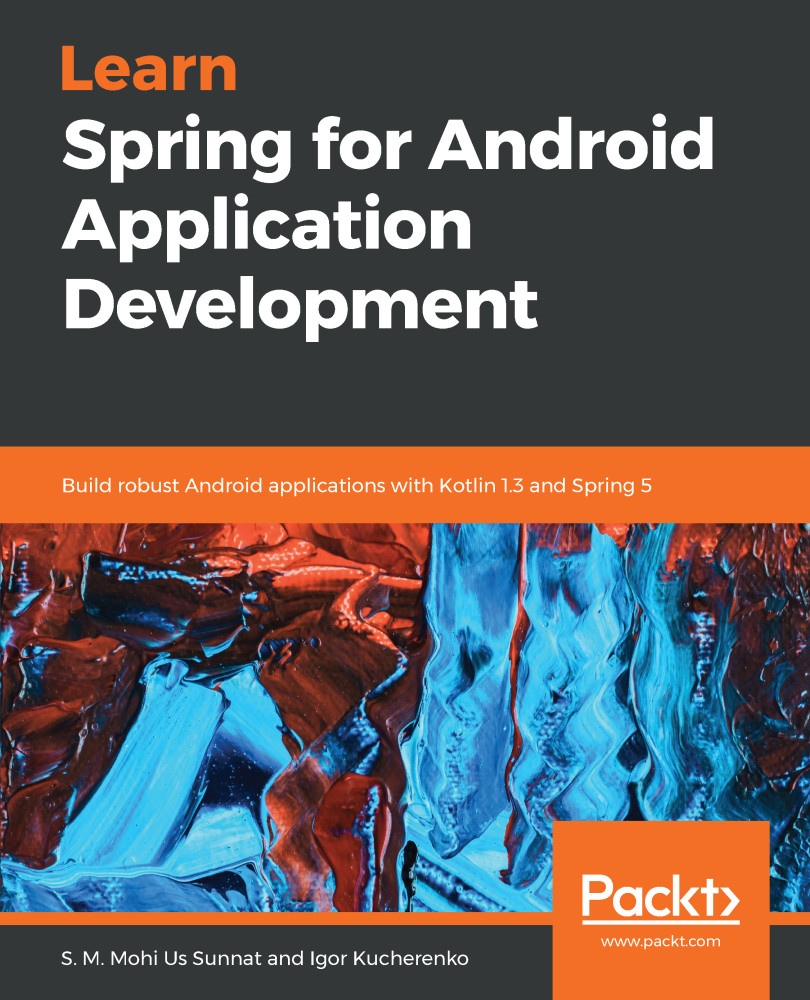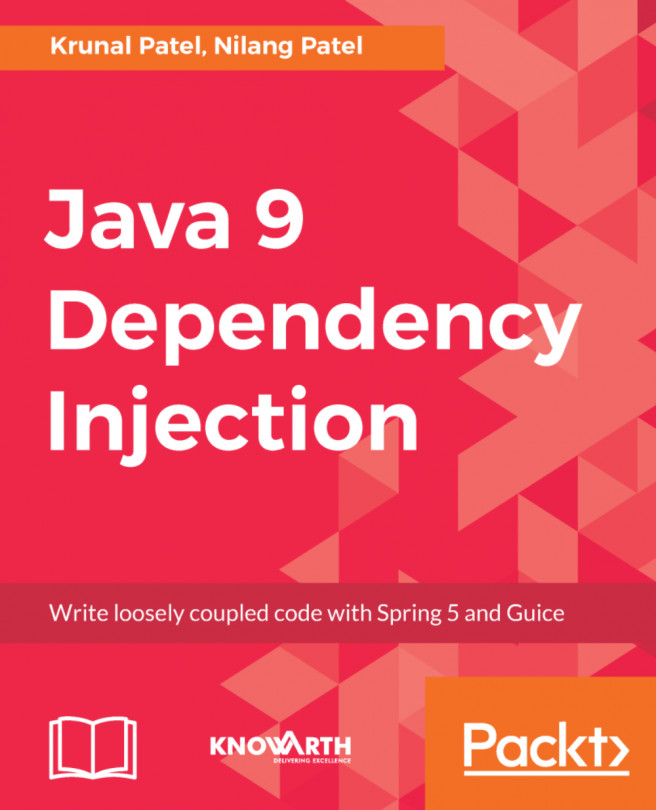Android is a mobile operating system developed by Google, in light of an altered form of the Linux kernel and other open source software and designed basically for touchscreen mobile gadgets, for example, cell phones and tablets. What's more, Google has additionally developed Android TV for televisions, Android Auto for vehicles, and Wear OS for wristwatches, each with a specific UI. Variations of Android are likewise utilized on IoT, advanced cameras, PCs, and various hardware. It was first developed by Android Inc., which Google purchased in 2005, and Android was disclosed in 2007. The first commercial Android devices were launched in September 2008. The current version has since experienced numerous significant discharges, with the present variant being 9 Pie, released in August 2018. The core Android source code is known as Android Open Source Project (AOSP) and is authorized under the Apache License.
In this book, we will figure out how to create a REST API, security, and a database in a Spring platform on a server. We will also learn how to make an Android application and retrieve data from the server, as well as its utilization as a client.
Android Studio is the main IDE among the different IDEs to make an Android application. This is the official IDE for Android. This is based on the IntelliJ IDEA of JetBrains, which is structured especially for Android application development.
To download Android Studio, visit https://developer.android.com/studio/. Here, you will find the latest version of Android Studio to download. The best part is that this includes JRE, the latest SDK, and other important plugins to develop.
Install the Android Studio application after downloading it. This tool is very easy to use.
If you have read and installed the environment without any hassle, you are ready to proceed with learning the information in this book. We have submitted the code on GitHub and shared the link in the Technical requirements section, so you can use that example code.