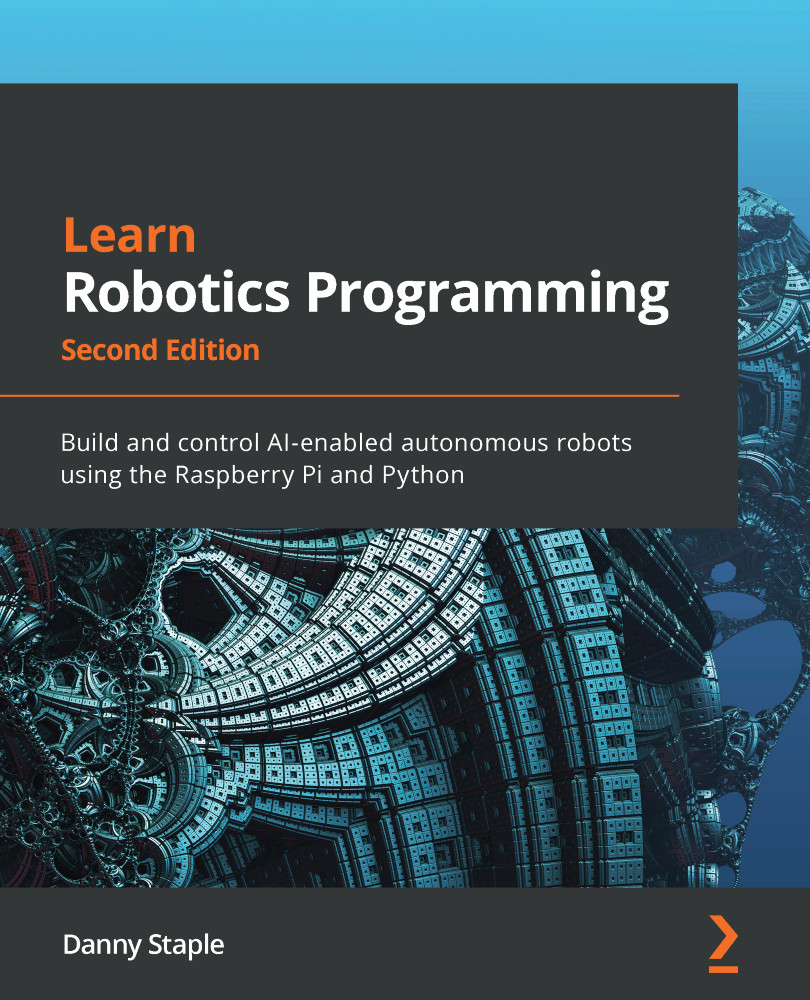Preparing an SD card with Raspberry Pi OS
To use Raspberry Pi OS on a Raspberry Pi, you need to put the software onto a micro SD card in a way that means the Raspberry Pi can load it.
Raspberry Pi has created the Raspberry Pi Imager to put software onto an SD card. Let's download it and get the right image on our card:
- Visit the Raspberry Pi software downloads page at raspberrypi.org/software, and select the Download for button for your computer, as shown in the following screenshot:

Figure 3.3 – Downloading the Raspberry Pi Imager
Figure 3.3 shows what this will look like; it should highlight the correct download button for your computer.
- Install this using the instructions from Raspberry Pi.
- Insert your micro SD card into the correct port on your laptop. You may need an adaptor.
- Launch the Imager. We'll start here by choosing the OS. Select the CHOOSE OS button:

Figure 3.4 – The CHOOSE OS button
Figure 3.4 shows the CHOOSE OS button, found...