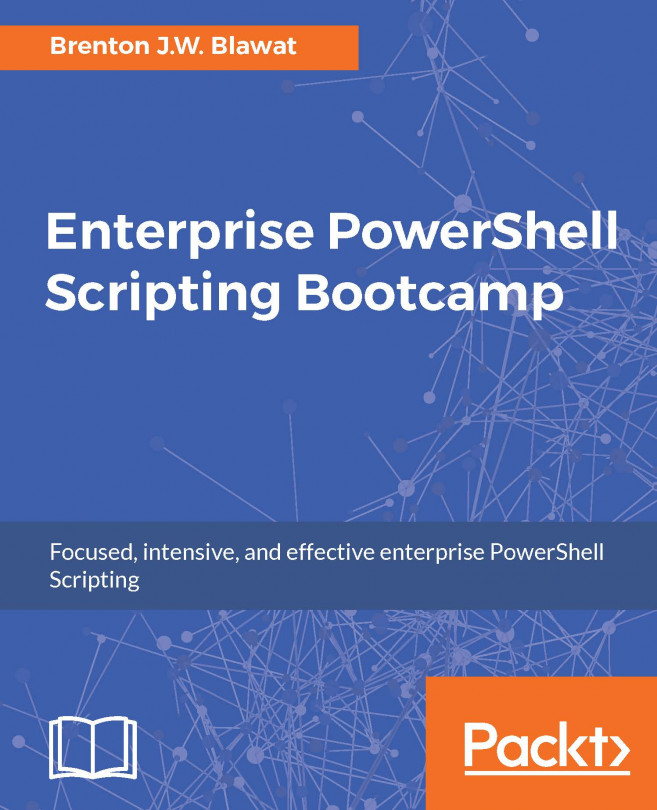A good example to start with is to retrieve, download, and install the latest PowerShell Core version. The code shows how to work with directories and JSON. It is written as a simple function, and retrieves the latest PowerShell versions from GitHub and validates the currently used PowerShell version on its GitCommitId. Make sure you are executing the code with PowerShell Core 6. In the bottom-right corner of Visual Studio Code, you will be able to check which PowerShell version is currently in use, as follows:

As you can see from this example, PowerShell version 6 is currently being used. After you have clicked on it, the settings will show up and you will be able to choose between the different PowerShell versions:
#Retrieves the latest PowerShell Core version - mainly built for Windows OS.
Function Get-LatestPowerShellVersion {
#Using...