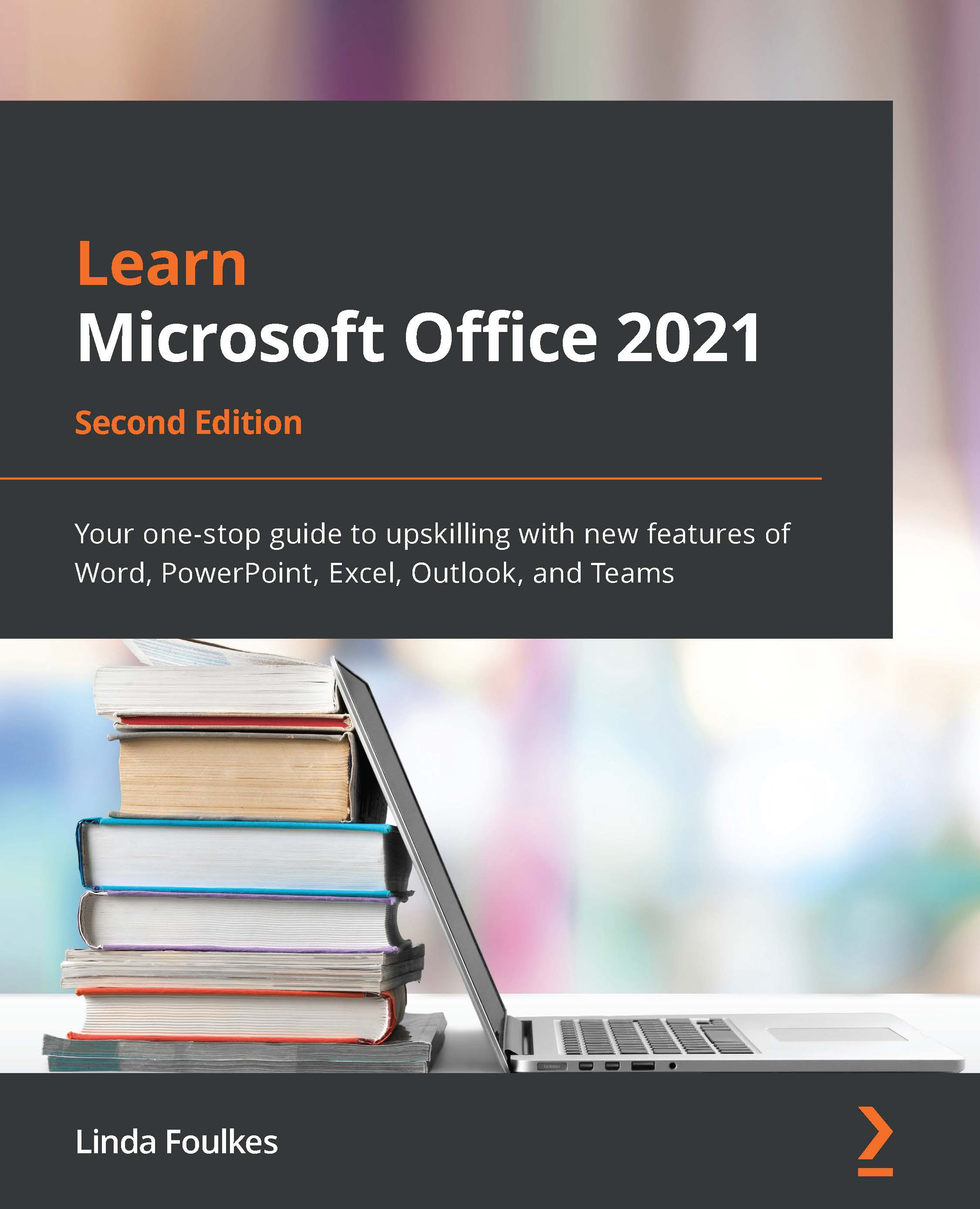Summary
In this chapter, we focused on a couple of new features, in addition to those discussed in Chapter 1, Exploring the New Interface and Managing OneDrive. We learned how to use the Transform feature, as well as Microsoft Sway, which we can use to send Word documents directly to a Sway presentation. After that, we learned how to activate dictation and set options when recording. We learned about several common commands in dictation "speak" and how to transcribe meetings.
The Editor pane was discussed in detail and we mentioned the Text Predictions tool. While learning about real-time document co-authoring, we learned how to embed content such as videos, forms, and sways into Word documents directly.
In the next chapter, we will touch on making enhancements to existing features and learn how to become more comfortable when working with styles by refining the layout. Building on your existing knowledge is key to this chapter, where we will troubleshoot more than...