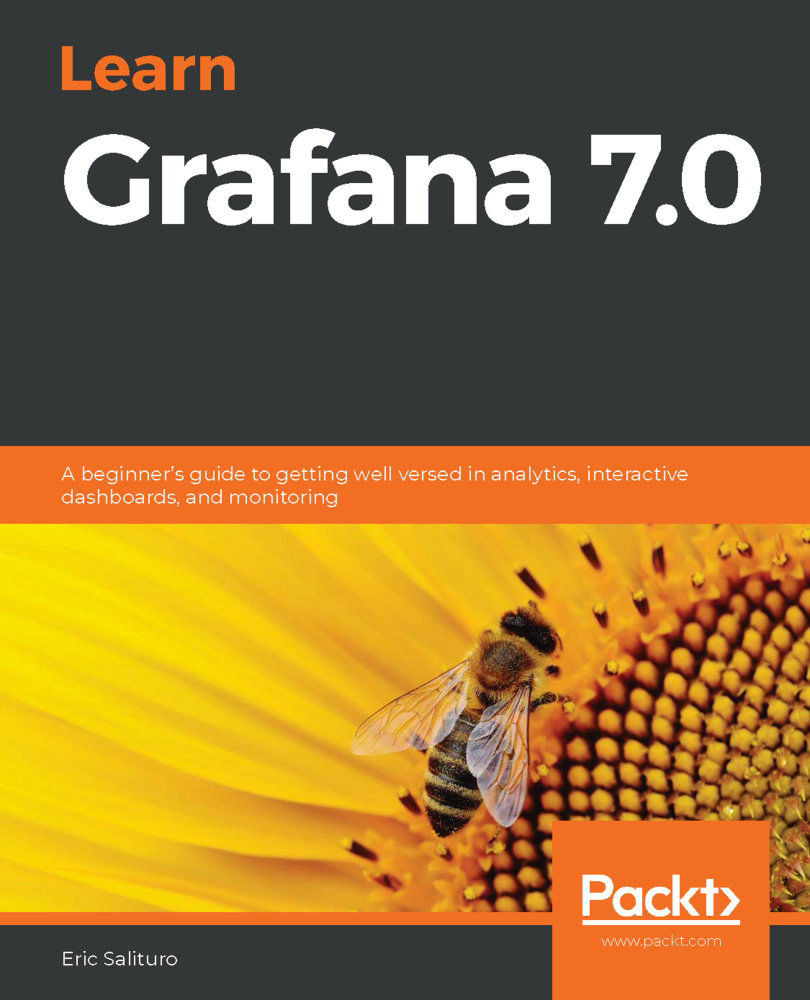To get started, cd to the ch10 directory in your clone of this book's repository.
Our first step is to download and launch the Loki pipeline services with Docker Compose. We will use a sample docker-compose.yml file, which can be downloaded from the Loki GitHub repository (found at https://github.com/grafana/loki). By now, the docker-compose.yml file should seem familiar and pretty straightforward. In our initial deployment, we will set up three services: loki, promtail, and grafana. Let's have a quick look at the configuration for each service:
loki:
image: "grafana/loki:${LOKI_TAG-latest}"
ports:
- "3100:3100"
command: -config.file=/etc/loki/local-config.yaml
networks:
- loki
volumes:
- "${PWD-.}/loki:/loki"
First up is the Loki service itself. Loki will provide the log storage service that the data source will access to search...