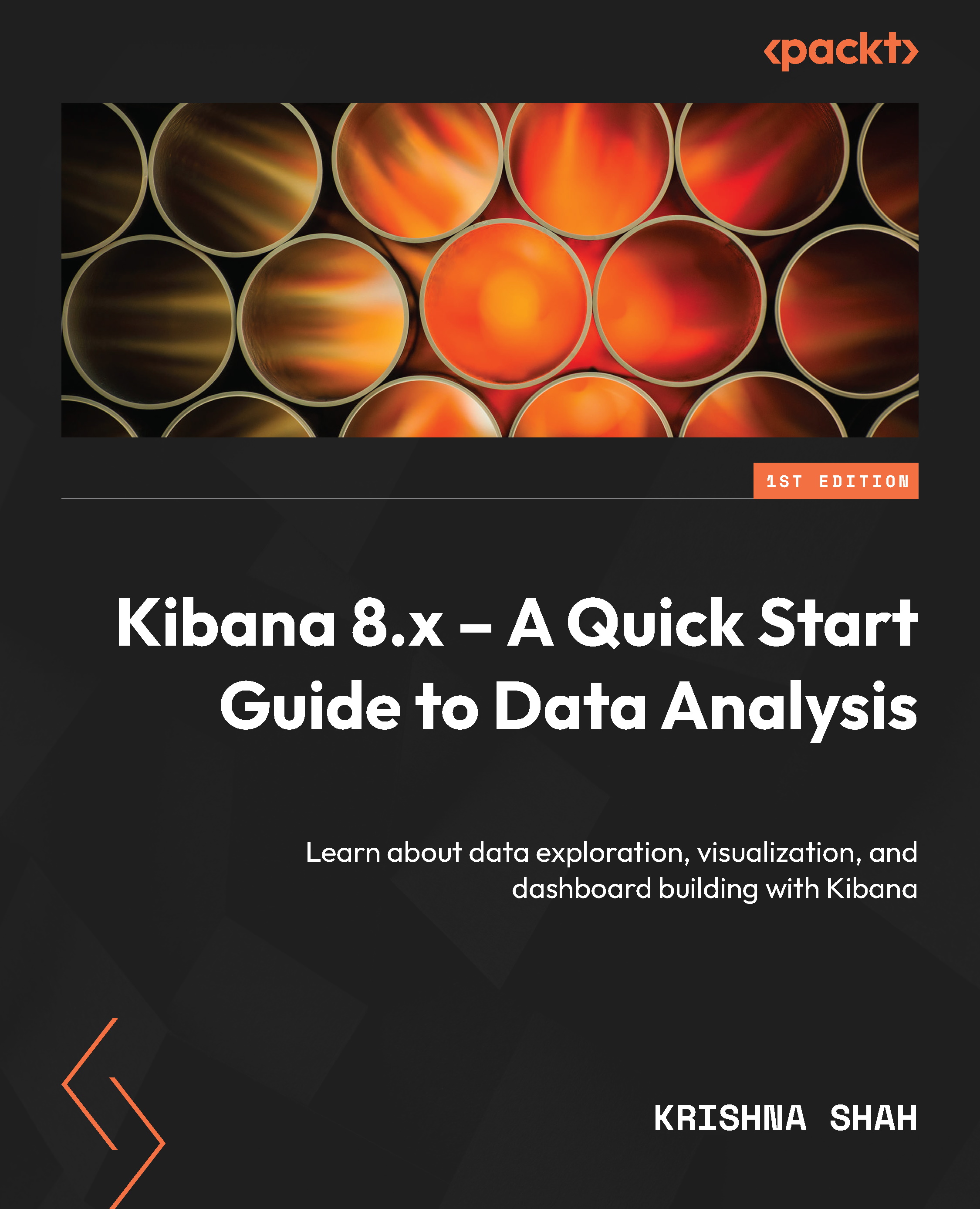Troubleshooting a graph
If you face a simple error of the results not appearing, then the first step is to be mindful of how the Graph API requests are designed to filter out irrelevant result documents by implementing various techniques. Let’s look into a few common issues and some strategies to tackle them.
Performance-related issues
To enhance the performance of the graph visualization, the Graph API incorporates a background frequency check for the terms it discovers during exploration. By default, each unique term requires a lookup in the index, which incurs a disk seek and can be costly. However, if noise filtering is not necessary, you can disable this check by setting the Use significance parameter to false. This eliminates the expensive frequency checks but also means that no quality filtering will be performed on the terms.
If your data contains noise and you need to filter based on significance, there are several strategies you can employ to reduce the number...