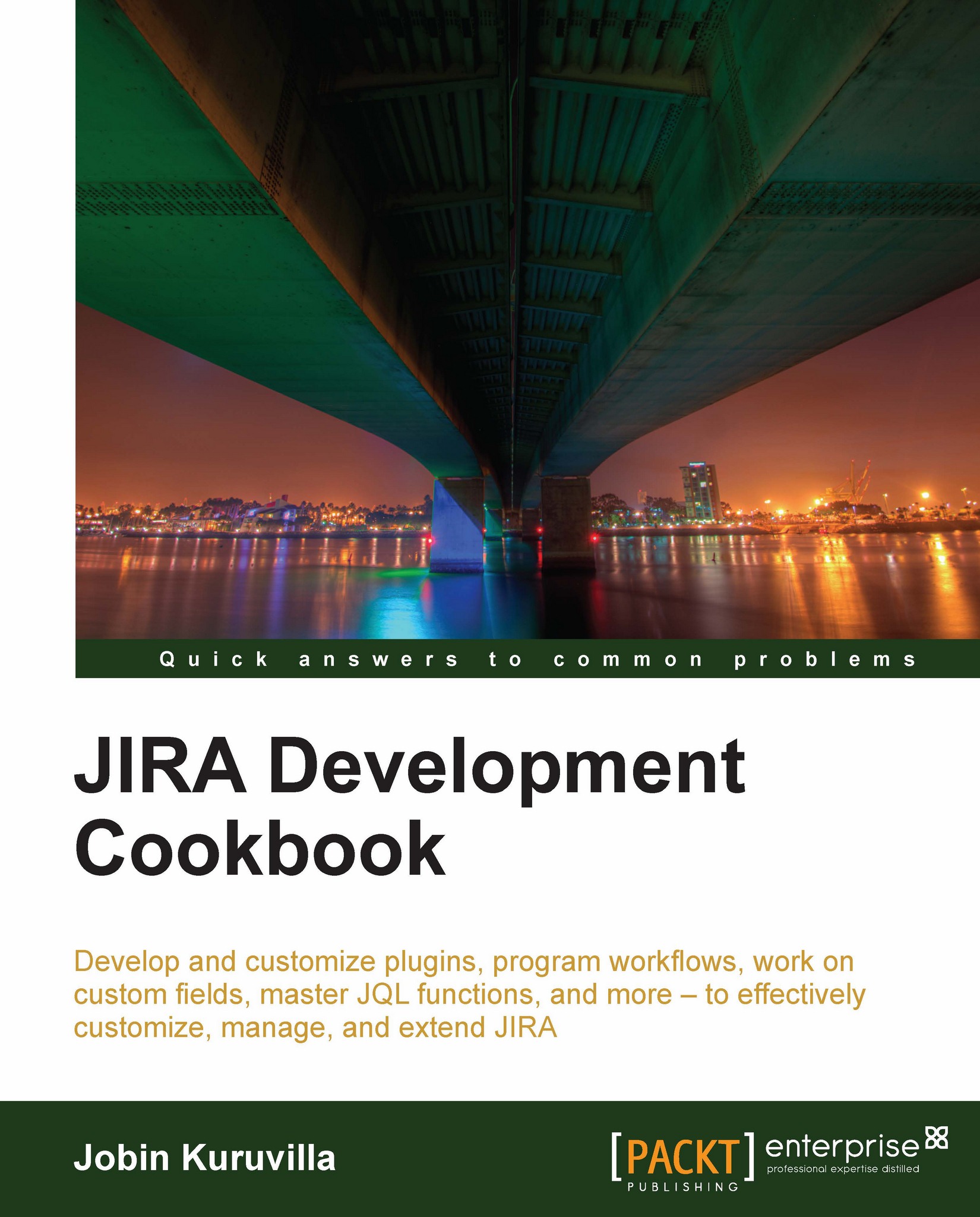Introduction
Reporting support in an application like JIRA is inevitable! With so much data spanning across different projects, issues, and lot of project planning done on it, we need more and more reports with customized data according to our needs.
There are two different kinds of reporting available in JIRA:
Gadgets that can be added into a user's dashboard – From 4.x, the JIRA dashboard was revamped to include gadgets, replacing the legacy portlets. These gadgets are mini applications built using HTML and JavaScript that can run on any OpenSocial gadget container. They communicate with JIRA using REST APIs and retrieve the required information before rendering the display for the user appropriately.
As the JIRA dashboard is now an OpenSocial gadget container, we can even add third-party gadgets onto it provided they meet the gadget specifications. Similarly, JIRA gadgets can be added on to other containers like iGoogle, Gmail, and so on, but not all features of JIRA gadgets are supported...