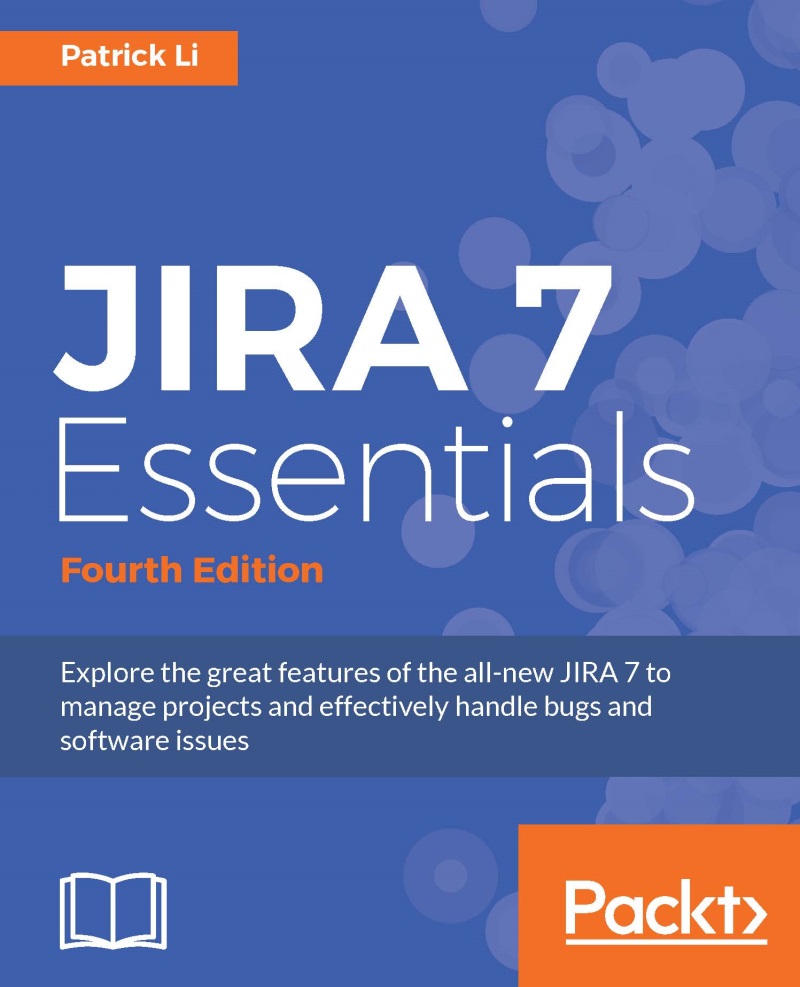JIRA issue summary
As we have discussed, an issue in JIRA can be anything in the real world to represent a unit of work or a task to be completed. In this section, we will look at how JIRA presents an issue in the user interface for JIRA Core and JIRA Software. We will cover JIRA Service Desk in Chapter 11, JIRA Service Desk, as it has a different interface.
Let's first take a look at an issue in JIRA Core. The following screenshot shows a typical example of an issue and breaks it down into more digestible sections, followed by an explanation of each of the highlighted sections in a table. This view is often called the issue summary or the view issue page:

These sections are described in the following table:
|
Section |
Description |
|
project/issue key |
This shows the project the issue belongs to. The issue key is the unique identifier of the current issue. This section acts as a breadcrumb for easy navigation. |
|
issue summary |
This is a brief summary of the issue. |
|
issue... |