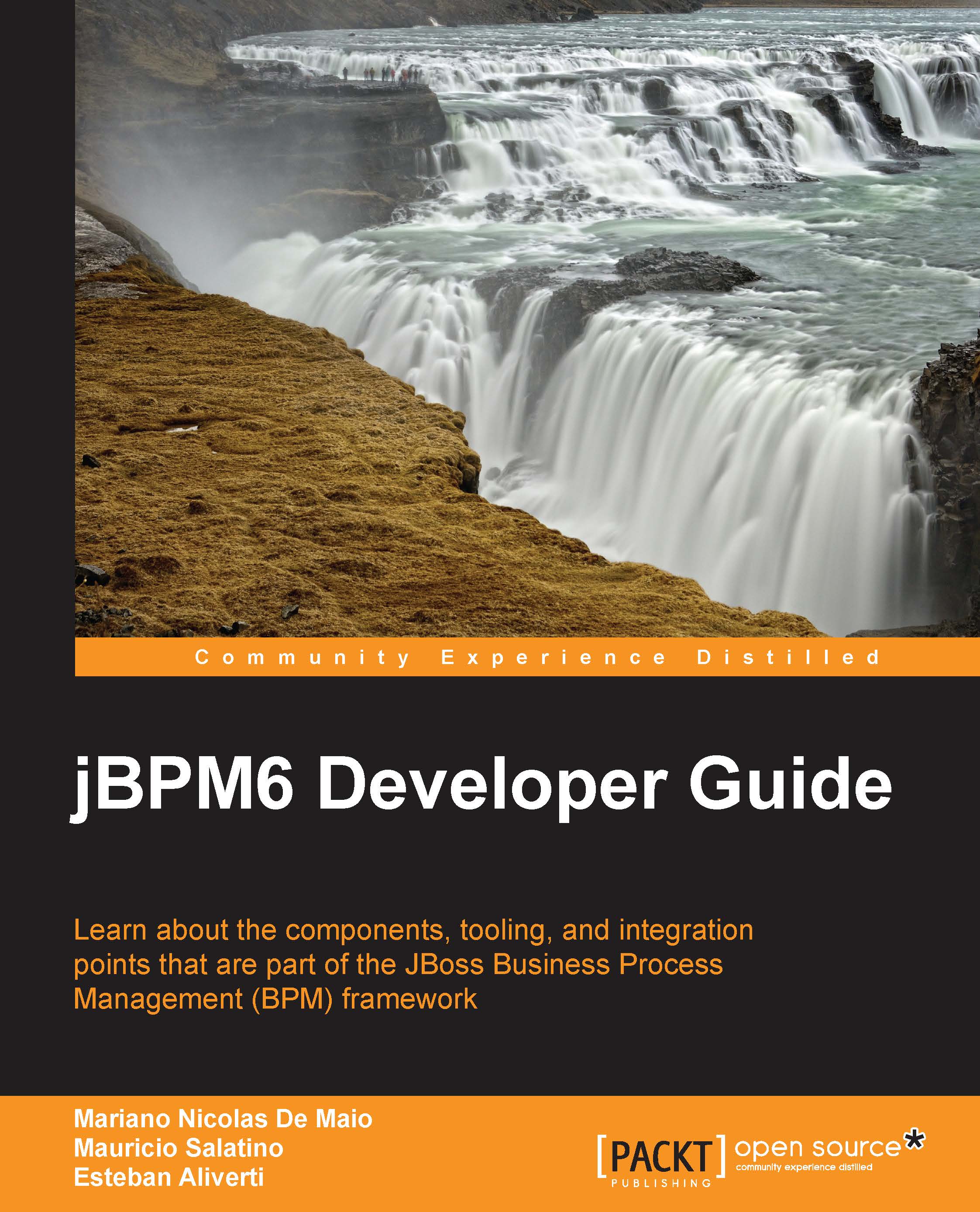Chapter 4. Understanding the KIE Workbench
By now, you hopefully have a clear understanding of the BPM system structure, the language that we will use to define our business processes, and we already had a sneak preview of the jBPM6 project APIs and how BPMN 2.0 is used to describe processes.
Now, it is time to take a look at the tooling provided by the jBPM6 project. The jBPM6 tooling projects contain both a platform to integrate multiple forms of knowledge (information), as well as functionality to extend and run said commands. This knowledge can be in the form of processes, rules, decision tables, and so on. Because of that, it has been encapsulated under the concept of Knowledge Is Everything (KIE) and exposed in a workbench-like web interface called the KIE Workbench.
A workbench, in this context, means a piece of software that allows both file management and application functionalities. In this sense, the KIE Workbench provides knowledge asset file management (to design...