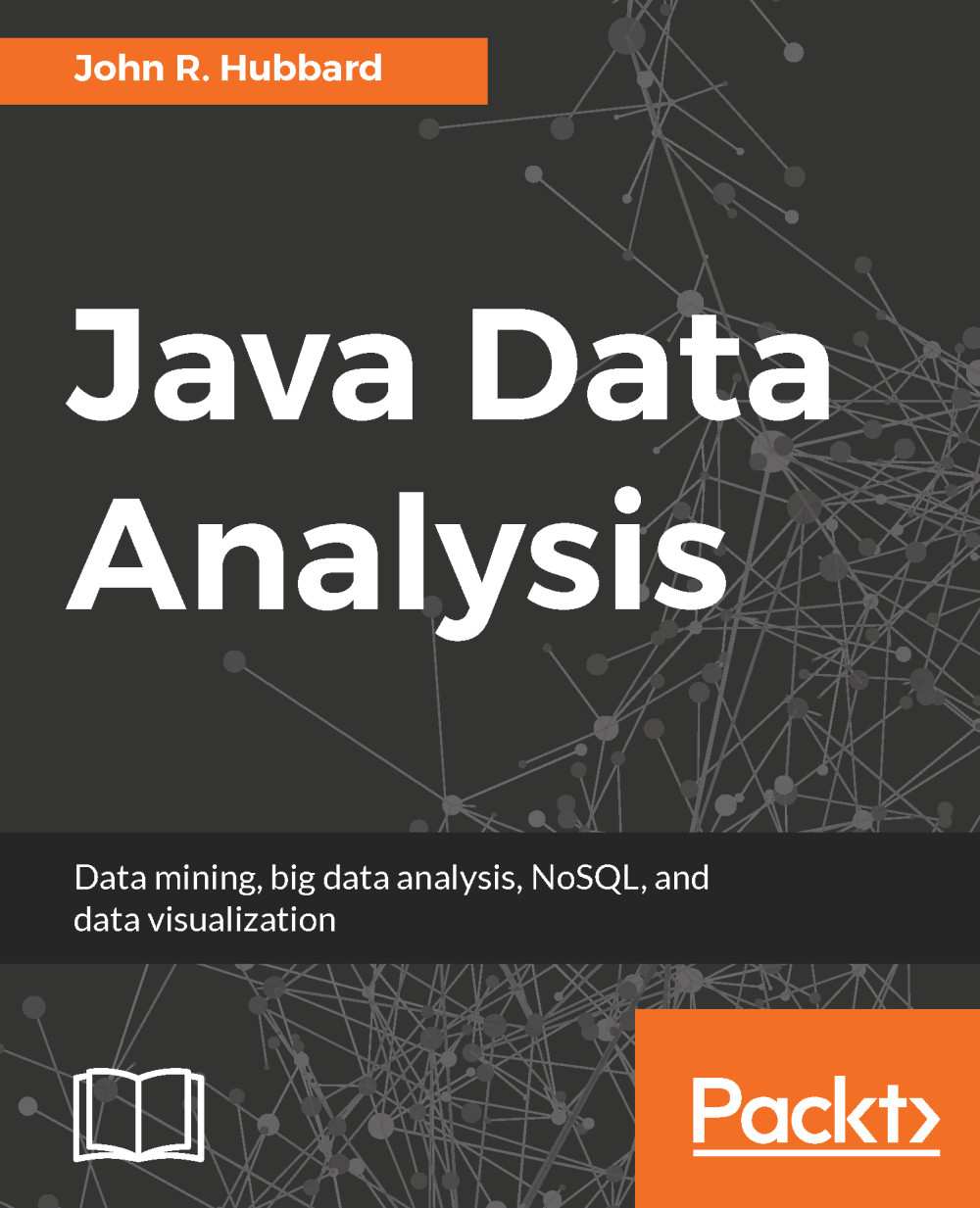NetBeans
NetBeans is the IDE that we have used throughout this book. As mentioned in Chapter 1, Introduction to Data Analysis, it is comparable to the other popular IDEs, such as Eclipse, JDeveloper, and JCreator, and it functions mostly the same way.
Download NetBeans from https://netbeans.org/downloads/. Select your language, your OS platform, and one of the Download buttons. Unless your machine is short of storage space, you might as well select the All (right most Download button) version. It includes the Java Enterprise Edition (Java EE) along with support for HTML5 and C++.
The installation is straightforward: just follow the directions. Note that NetBeans includes Java, so you do not have to install Java separately.
The main window for NetBeans is shown in Figure A-8:
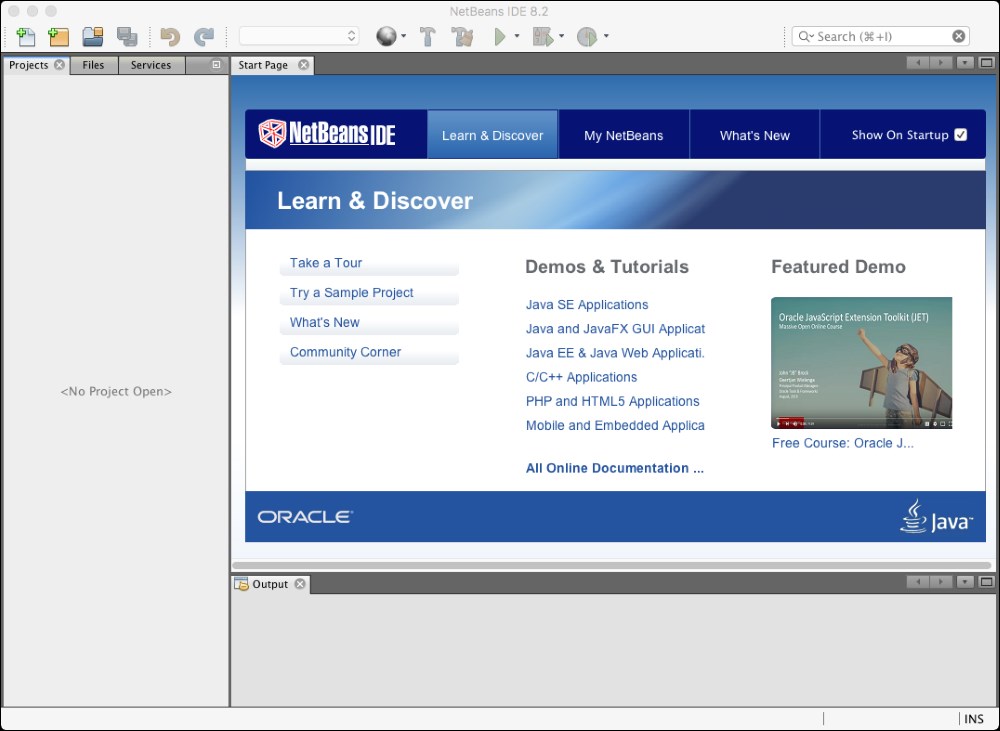
Figure A-8. The NetBeans IDE
It shows five main panels: Projects, Files, Services, Output, and the editing window. The Projects, Files, and Services panels are combined in the sub-window on the left. This configuration can...