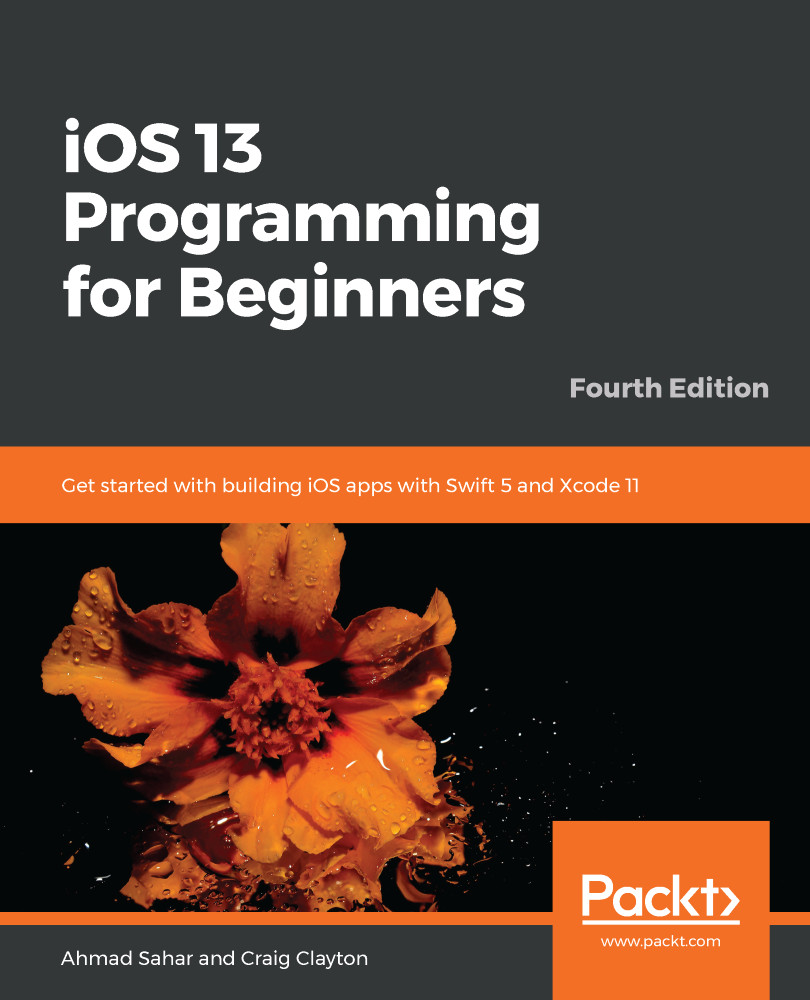In this chapter, you learned how to implement Sign in with Apple for your app. You added a login screen to the Let's Eat app and then implemented the code that displayed the Sign in with Apple button on that login screen. After that, you implemented the delegate methods and actions that are required to make Sign in with Apple work. Finally, after the user signed in, you passed the user's information to ExploreViewController so that the user's given name appears in the Explore screen.
Now, you know how to implement Sign in with Apple for your own apps and can personalize your apps for your users.
In the next and final chapter, you'll learn how to publish your app to the App Store, as well as how to test your app with internal and external testers using TestFlight.