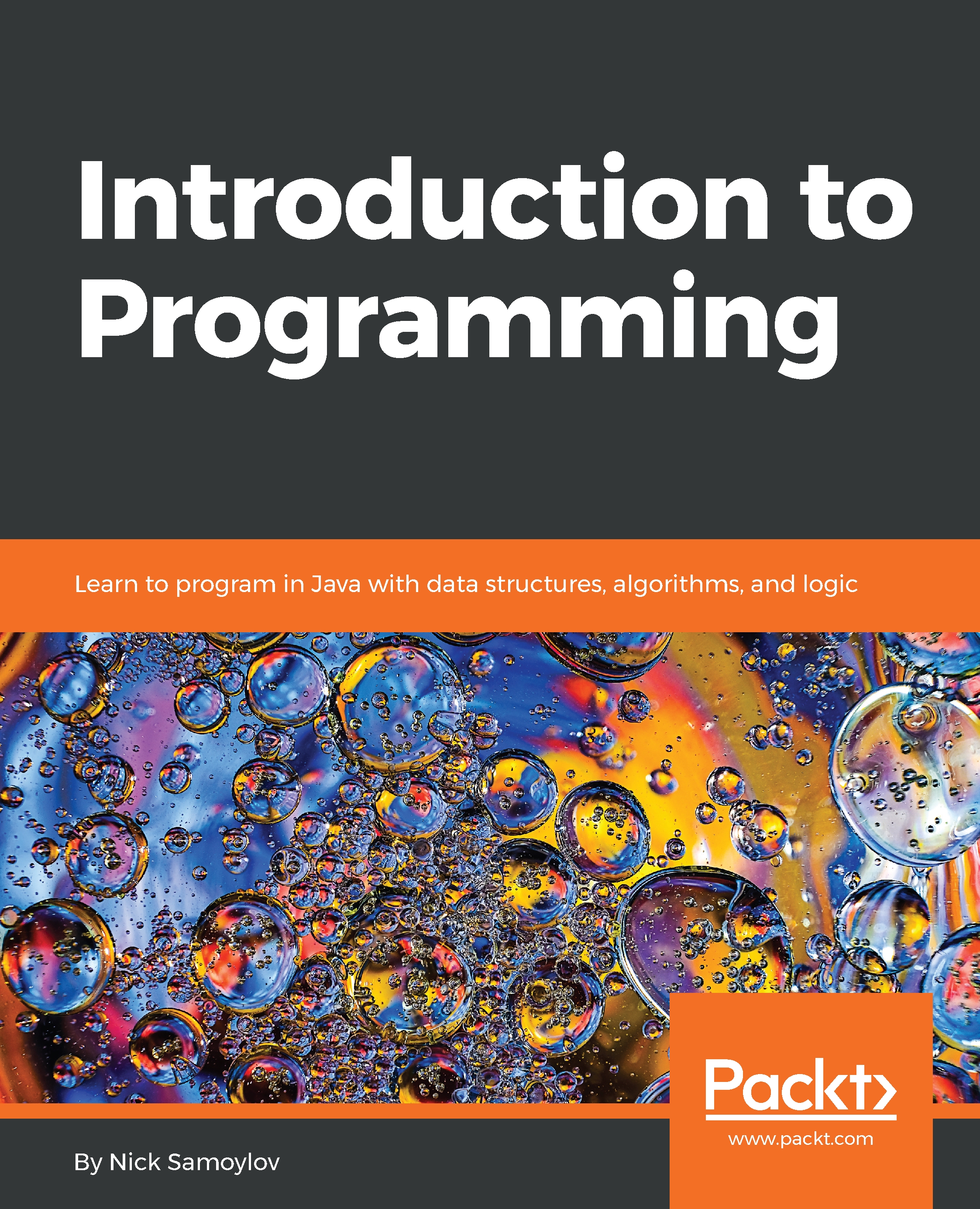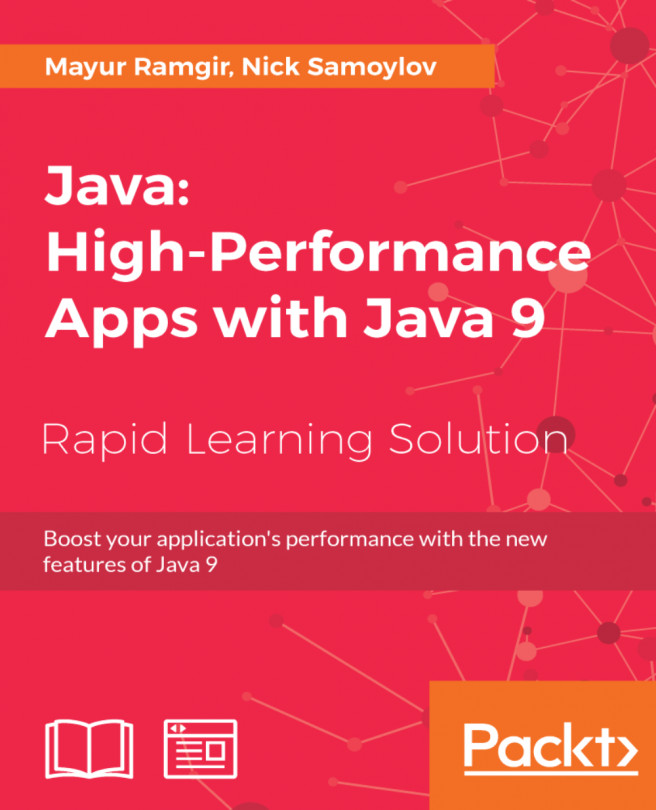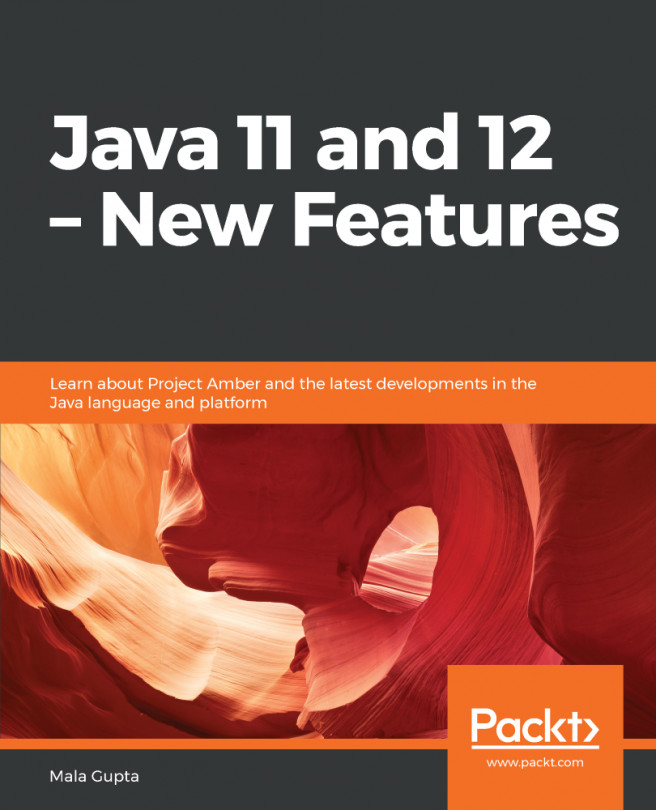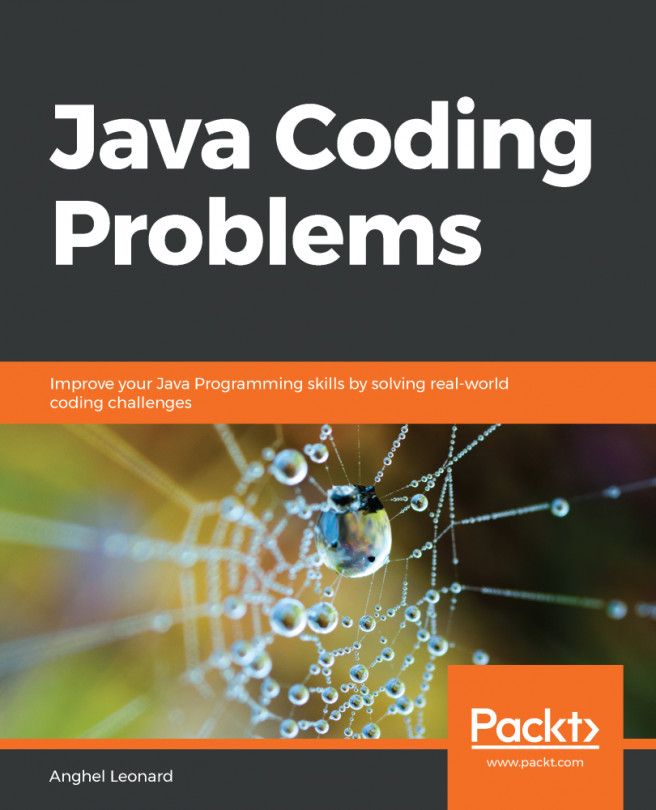Read the Java official documentation and name a few tools that come with JDK installation that can be used to monitor JVM and the Java application.
Exercise – Monitoring JVM while running an application
Answer
Jcmd, Java VisualVM, and JConsole, for example. Jcmd is particularly helpful as it is easy to remember and gives you the list of all Java processes that are currently running. Just type jcmd in the terminal window. That is an indispensable tool in case you are experimenting with several Java applications and some of them may not exit, whether because of a defect or because of such an intended design. Jcmd displays a Process ID (PID) for each running Java process, which you can use to stop it if need be by typing...