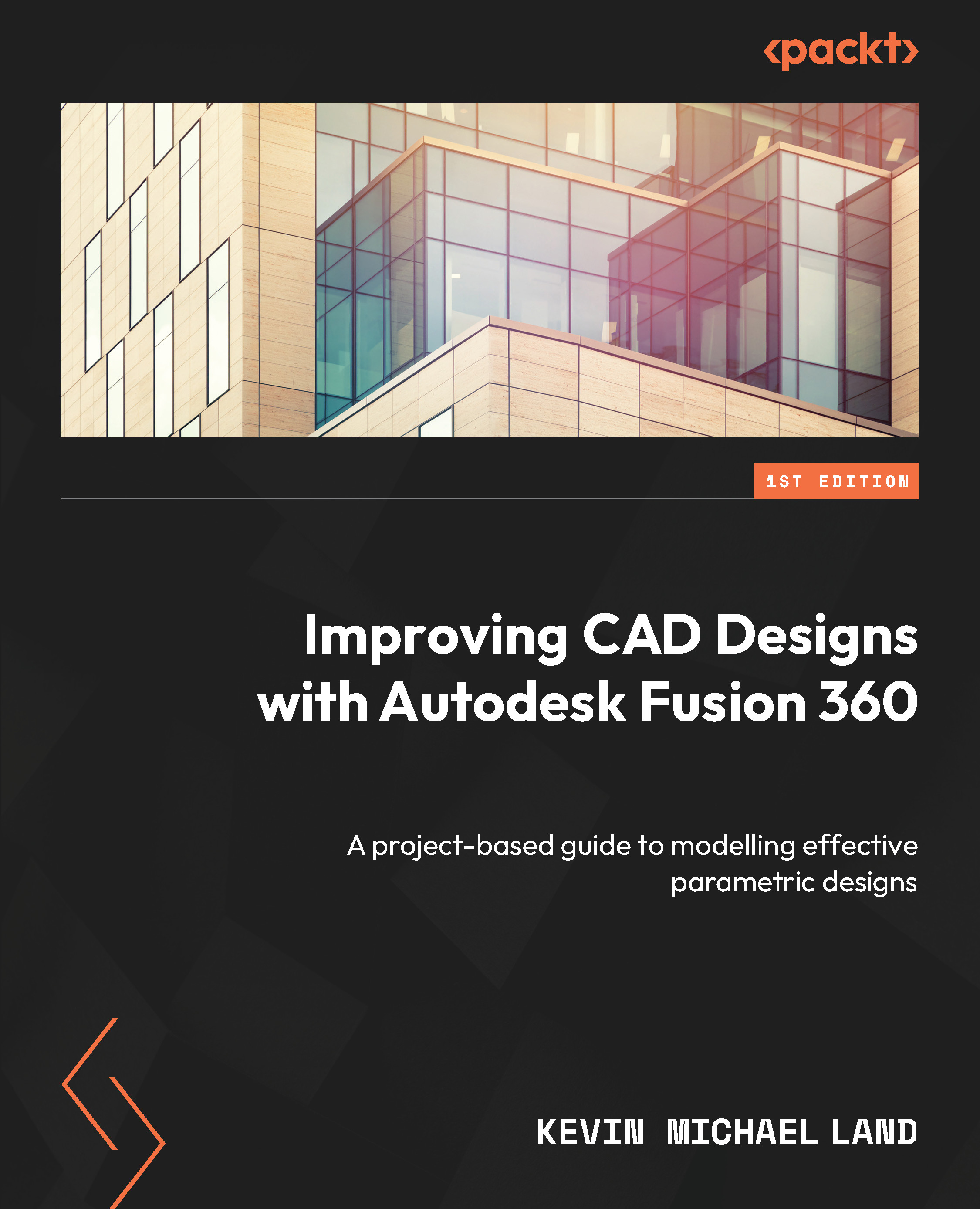Summary
In this chapter, you learned how to navigate the Fusion 360 UI by learning where the help menu is located and how to use the Learning Panel area. You learned where your project files are stored within the data panel, how to change to the seven different workspaces and understood what they do, and learned how to manipulate your toolbar to add buttons that you may use more frequently. We also looked at the different design approaches, such as top-down and bottom-up, and how merging the two will make you a stronger designer. Finally, you were introduced to the different subscription options of Fusion 360. At this point, you should be able to decide which one will work best for you.
In the next chapter, we will learn about planes, sketches, constraints, and parametric constraints.