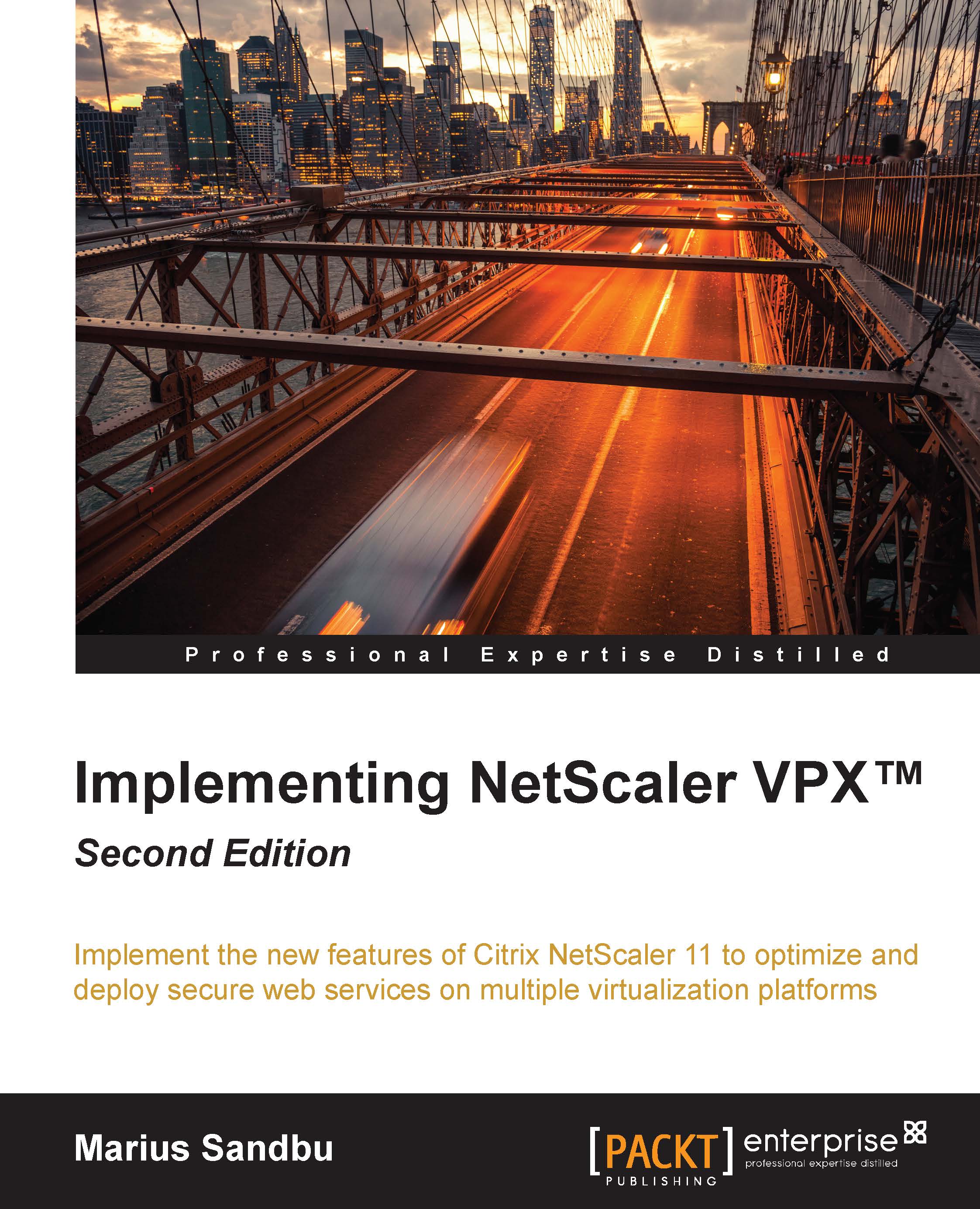Load balancing a web interface
Setting up a load-balanced web interface is not very different from setting up StoreFront. The main difference is the monitor that is used for the services. NetScaler also has a predefined web interface monitor called CITRIX-WEB-INTERFACE, but we have to create it before we can use it. We also have to enter a site path in the Special Parameters pane of the monitor window. This monitor checks for resource availability by authenticating an Active Directory user.
You can read more about setting up Web Interface monitoring at http://support.citrix.com/proddocs/topic/netscaler-load-balancing-93/ns-lb-monitors-builtin-wi-tsk.html. Other than that, the configuration is the same as it is with StoreFront. Enter the servers, bind the services, and create the load-balanced server.