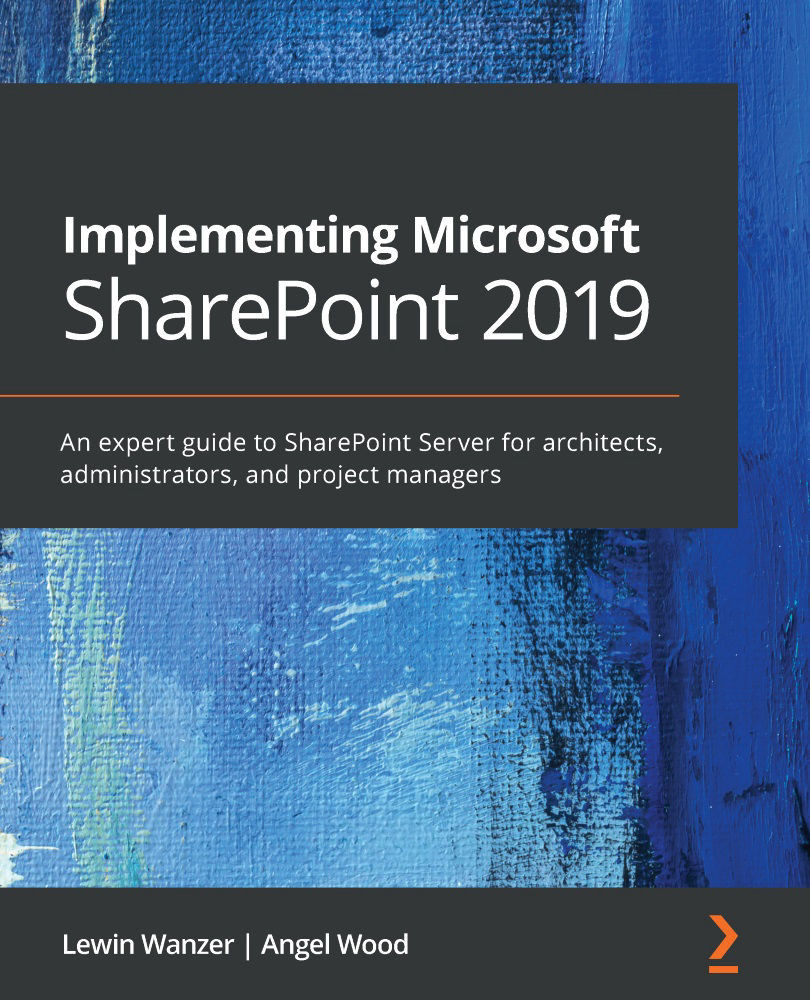Develop a Client side WebPart
The following steps can be used to create a very simple web part. Of course, the options and complexity of building web parts are endless as your skill set grows. Although, in depth development is beyond the scope of this book, we wanted to show you a quick example to get you started. Follow these steps to begin:
- From the PowerShell Admin console create a project directory using the following command:
Md myfirstspfx-webpart
Which results in:
Figure 12.30: Create the project Directory
- Navigate to the newly created project directory via Powershell:
cd myfirstspfx-webpart
Which results in:
Figure 12.31: Navigating to the New Directory
- Run Yeoman SharePoint Generator
Yo @microsoft/sharepoint
Which gives us the following result:
Figure 12.32: Run Yeoman Generator
Answer the questions about the new webpart, including the solution name, target environment, and whether to allow deployment of this web part to all sites.
- Once you answer the final question...