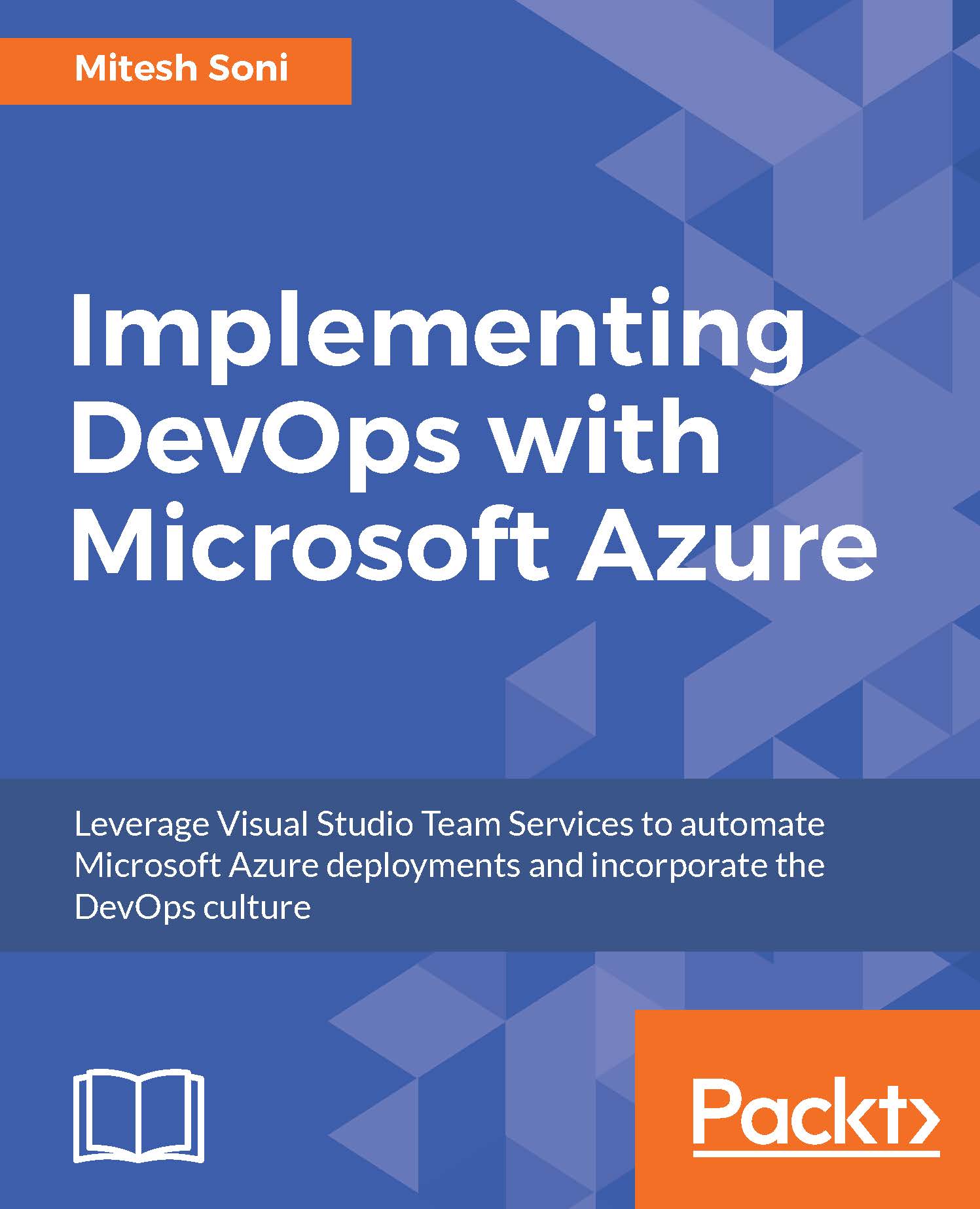Chapter 1, Microsoft Azure – Cloud Platform and Services, is all about learning the benefits of PaaS in the DevOps culture, and Microsoft Azure – cloud platform and services. It will cover all the PaaS offerings from Microsoft that are required for deploying a web application. This chapter also covers the basic concepts of Microsoft Cloud that are important for creating, using, and managing platform services effectively for deploying applications.
Chapter 2, Getting Started with Visual Studio Team Services (VSTS), introduces the VSTS and the sample application structure that is necessary to understand before automating the process of building and deploying an application in a desired environment. It also explains how to use VSTS to manage versions of code and integrate VSTS with Eclipse IDE so the check-in process can be managed directly from the IDE.
Chapter 3, Continuous Integration with VSTS, explains how to configure the application code for automated compilation, unit test case execution, and notifying important stakeholders of the status of the build execution in case of failures and success. It also creates a package file and stores it in a shared folder. After this chapter, we will be ready for deployment if the build execution is successful.
Chapter 4, Continuous Development with Microsoft Azure Web Apps, covers App Service (Microsoft Azure Web Apps) in detail. Web Apps is used to deploy an application in the process of continuous delivery and continuous development. It covers how we can create different environments that can be used to deploy web applications. It also covers a brief description of database services and providing secure access to all resources using role-based access, which is significant from the security and governance perspective.
Chapter 5, Azure App Service Environments, is bit more theoretical, but covers a premium service of Microsoft Azure platform that can be used for specific use cases that Azure Web Apps may not be able to handle effectively. It not only covers creating ASEs but also provides a detailed comparison of Azure Web Apps and ASE to enhance security. Security is one of the most important parts of application life cycle management, and hence this service increases the value in the context of DevOps.
Chapter 6, Continuous Delivery to Azure Web Apps and ASE Using VSTS, presents how to deploy an application in Azure Web Apps and App Service Environment using VSTS. It also includes the security and governance aspect while deploying is different environments to ensure that only authorized persons can perform the deployment operation, and the process has to be verified. This chapter will cover end-to-end automation visualization for deploying an application in the PaaS offering of Microsoft Azure.
Chapter 7, Continuous Monitoring in Cloud Platform, covers another stepping stone in achieving end-to-end automation, and that is continuous monitoring. We cover the importance of it in different ways to monitor and troubleshoot Azure Web Apps and ASE so we can ensure that the application remains issue-free and highly available.