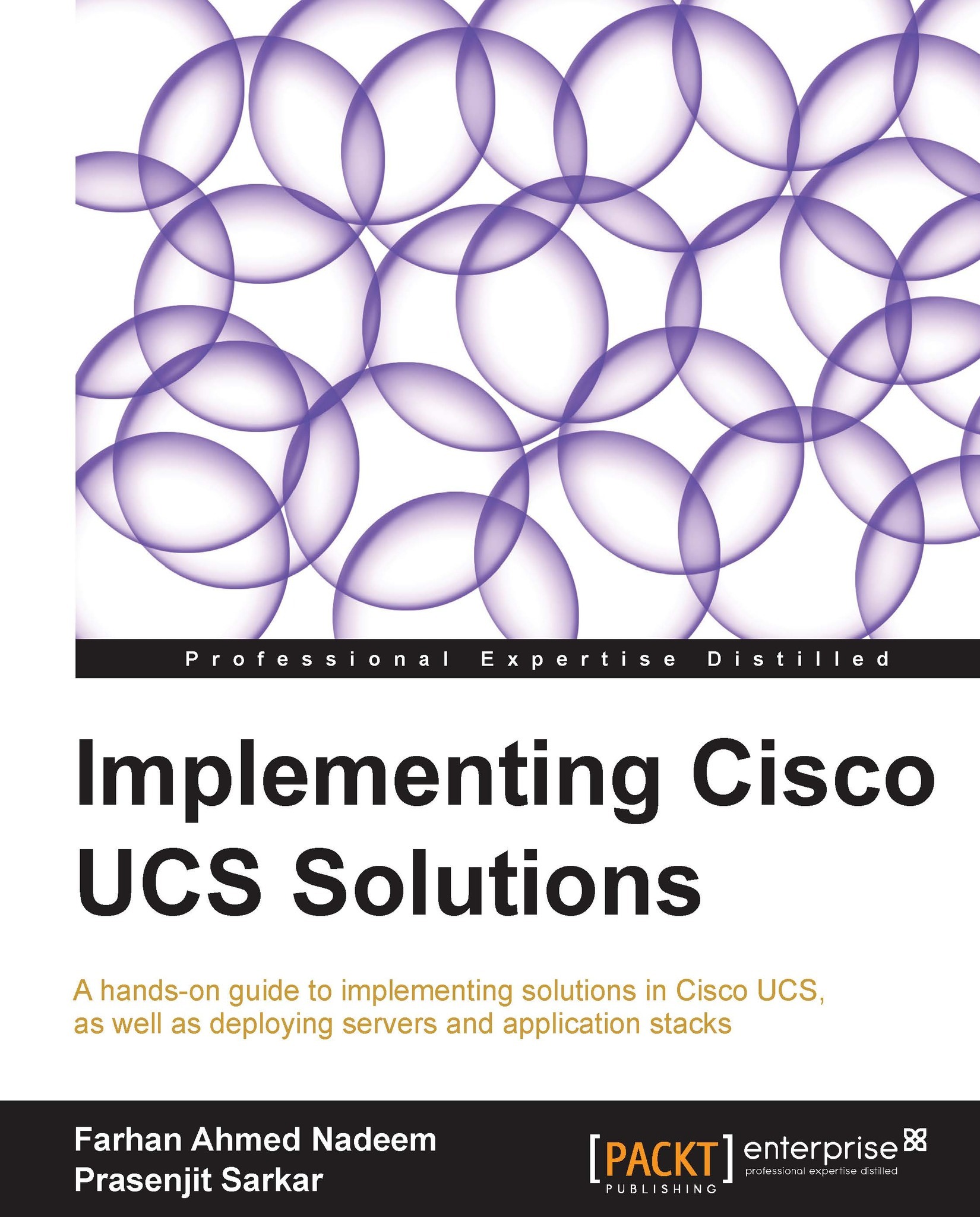Learning to create server pool membership and qualification policies
Server pools can be automatically populated with servers that match the specifications based on the defined policy settings using Server Pool Policy Qualifications and by applying these qualification policies using Server Pool Policies under the Servers tab in the navigation pane.
First, we will discuss how to create server qualification policies using the options available in the Server Pool Policy Qualifications policy.
The steps to create this policy are as follows:
Log in to the UCSM screen.
Click on the Servers tab in the navigation pane.
Click on the Policies tab and expand root.
Right-click on Server Pool Policy Qualifications and click on Create Server Pool Policy Qualification as shown in the following screenshot:

In the pop-up window, assign the Name and Description values to the server pool policy qualifications.
In the left pane, click on the options to define the new server pool policy qualifications as shown in the...