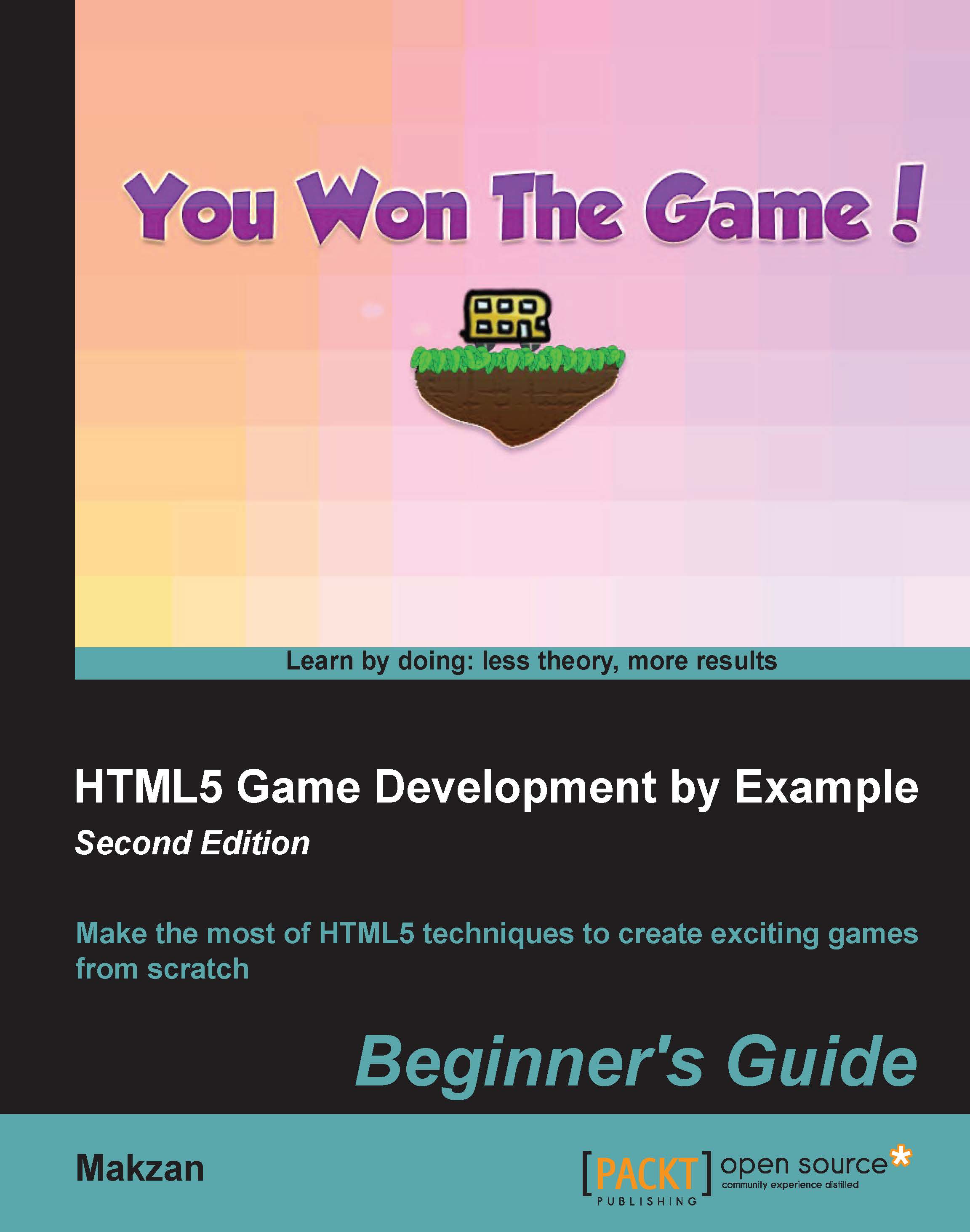Building an HTML5 game into a mobile app with the Web View
We had a glimpse of how wrapping the game in a Web View works. It's very similar to wrapping a Web View into a mobile app. For example, in iOS, we use the Xcode and create an iPhone or iPad project to which we add a Web View in the default view. Inside the Web View, we load the HTML file by using a similar technique in the Mac app section.
For an Android app, we can use Android Studio. Android uses a different programming language; it uses Java, but the concept is the same. We create a Web View component in the main view and load our HTML5 game via a URL.
Please note that we need a certificate to deploy an iOS app into app store. To obtain the certificate, we need to join the Apple Developer Program that requires an annual fee. For the Mac app, we can distribute the game on our own or deploy it to the Mac App Store with a Mac developer certificate.