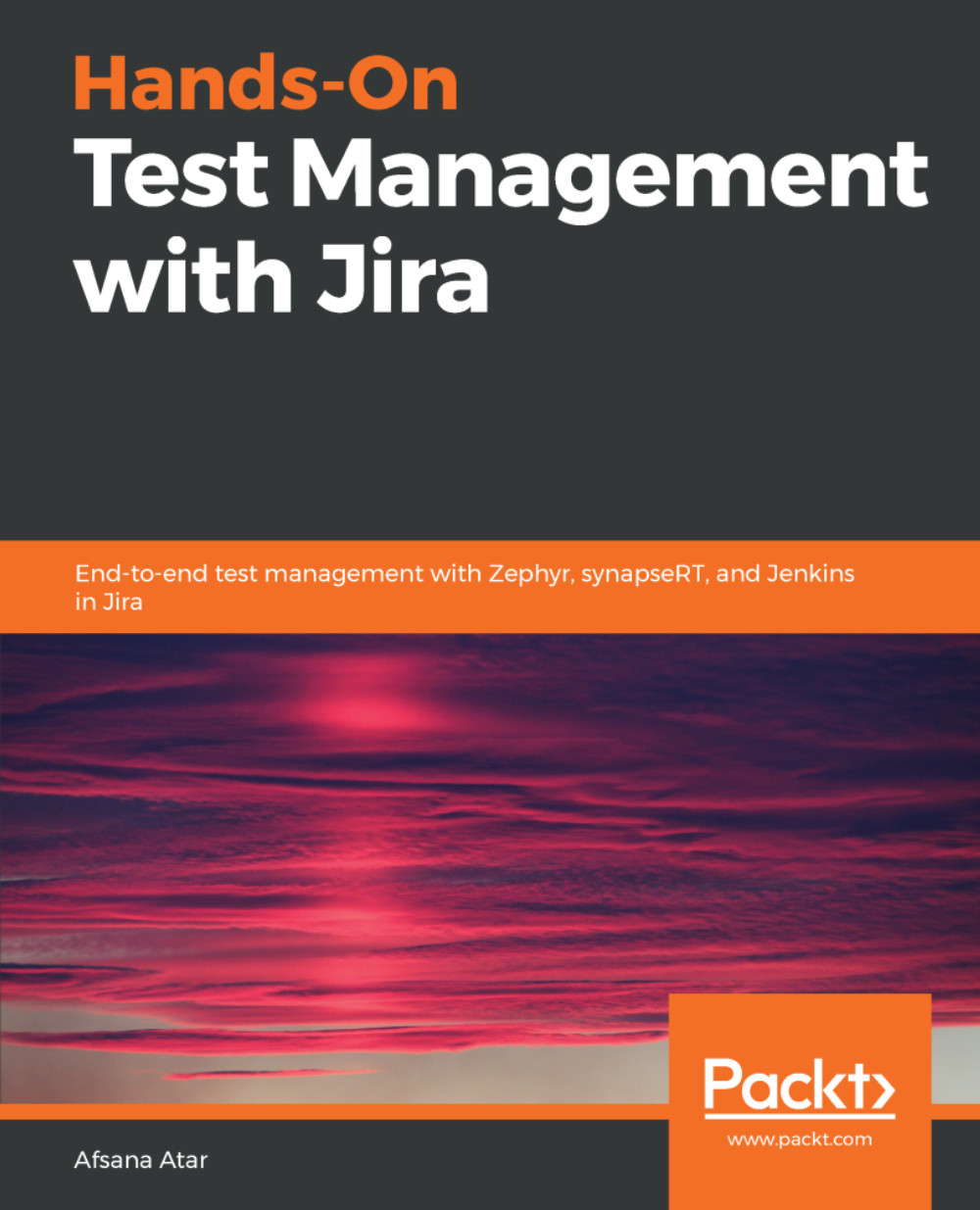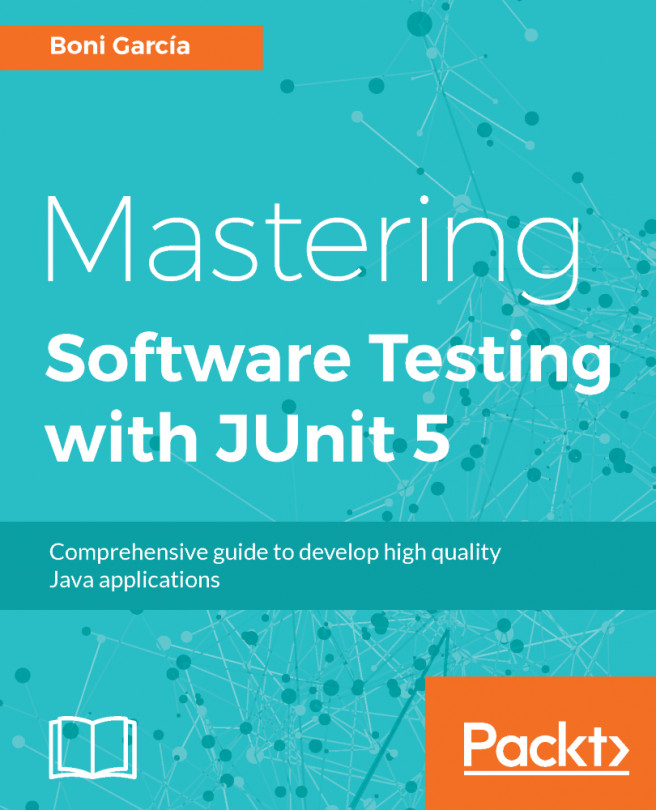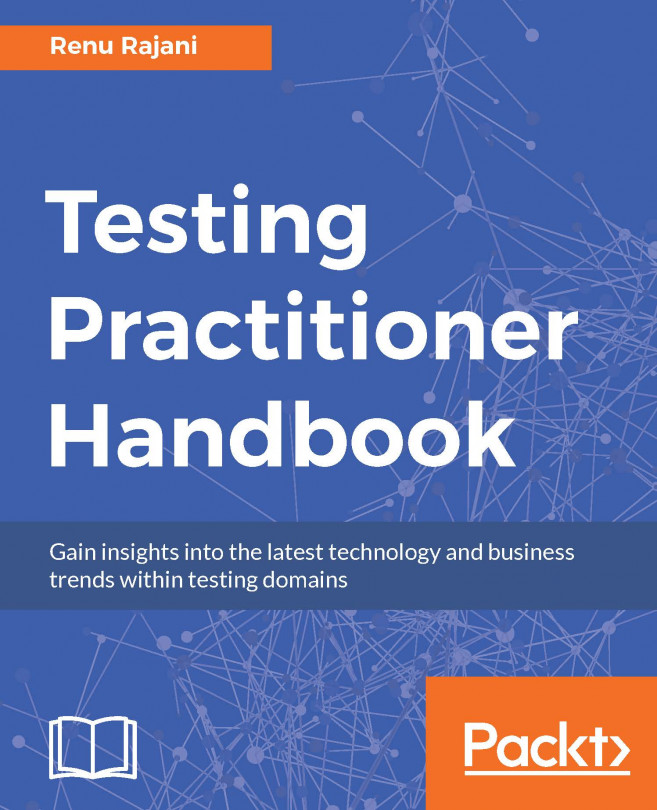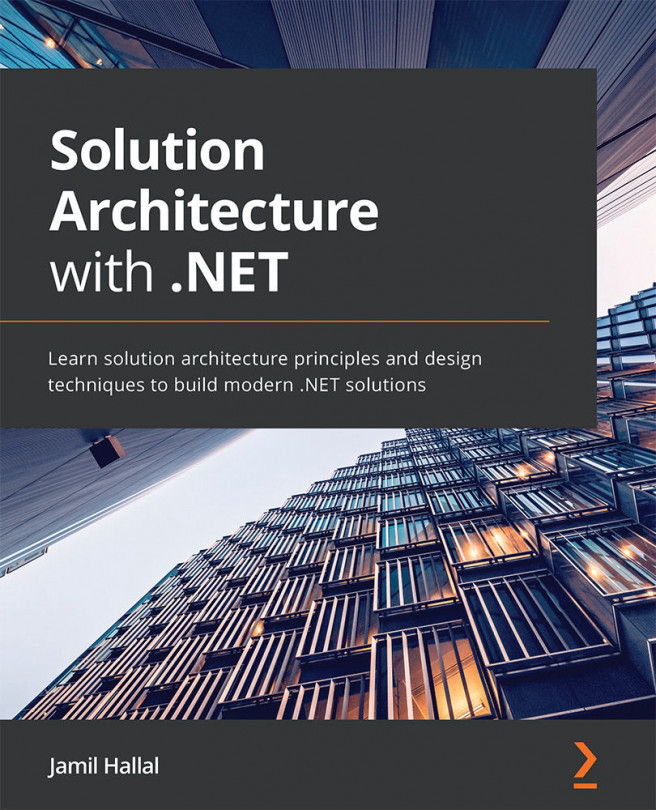We expect readers to understand the basics of the software development process and have some familiarity with Jira. Readers do not need to have any prior knowledge of test management tools, as the book will cover these concepts from the basics through to an advanced level.
To complete this book successfully, readers will require computer systems with at least an Intel Core i3 processor or equivalent, 8 GB RAM, and 4 GB of available storage space. In addition, you will require the following software:
- Windows or iOS operating system.
- Google Chrome / Firefox Mozilla / Internet Explorer (latest version) browsers
- Jira (version 7 onward) with the synaseRT, Zephyr, and Test Management plugins. The version used in this book is 7.
- Jenkins (version 2.150 onward).
- Eclipse IDE.
- Java 8 for Jenkins.